Loading
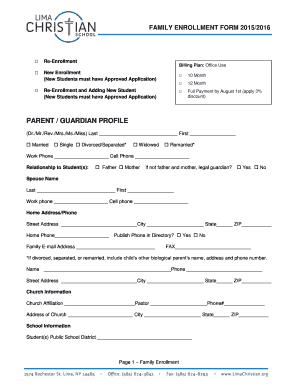
Get Enrollment Form - Lima Christian School - Limachristian
How it works
-
Open form follow the instructions
-
Easily sign the form with your finger
-
Send filled & signed form or save
How to fill out the Enrollment Form - Lima Christian School - Limachristian online
This guide provides a comprehensive overview of how to effectively complete the Enrollment Form for Lima Christian School. It offers step-by-step instructions tailored to assist users in accurately filling out each section of the form online.
Follow the steps to successfully complete the enrollment form.
- Click the ‘Get Form’ button to obtain the Enrollment Form and open it in your preferred online editor.
- Begin by indicating your enrollment type. Choose either 'Re-Enrollment' or 'New Enrollment' depending on your situation. Note that new students must have an approved application to proceed.
- Select your preferred billing plan. Options include a 10-month payment plan, a 12-month payment plan, or full payment by August 1st, which qualifies for a 3% discount.
- Fill out the parent or guardian profile section with relevant personal information. Provide the last and first names, marital status, work and cell phone numbers, and relationship to the student.
- Complete the spouse's details if applicable, including their name and contact information.
- Enter your home address and phone number. Decide whether to publish your phone number in the school directory.
- Provide your family email address and fax number, if applicable.
- If there are any special circumstances such as divorce or remarriage, complete the additional section requesting the other biological parent's contact information.
- Fill in your church affiliation details including the name of the church, pastor’s name, phone number, and address.
- Complete the checklist for each student by entering their names, birth dates, and ensuring that all required documents, such as the emergency contact sheet and health appraisal, are submitted.
- Review the financial agreement section carefully. Select your payment plan preference and agree to be responsible for tuition payments.
- If applicable, fill out the private transportation permission section. Indicate how your child will be transported to and from school.
- Completion of the volunteer commitment section is necessary. Indicate your family's willingness to participate in volunteer activities.
- If applicable, complete the pastoral reference form section. Include the information for the pastor to complete and return to the school.
- Make sure to review all entered information for accuracy before saving changes.
- Once completed, download, print, or share the form as needed.
Complete your enrollment form online today to ensure a smooth process for your child’s education.
Industry-leading security and compliance
US Legal Forms protects your data by complying with industry-specific security standards.
-
In businnes since 199725+ years providing professional legal documents.
-
Accredited businessGuarantees that a business meets BBB accreditation standards in the US and Canada.
-
Secured by BraintreeValidated Level 1 PCI DSS compliant payment gateway that accepts most major credit and debit card brands from across the globe.


