Loading
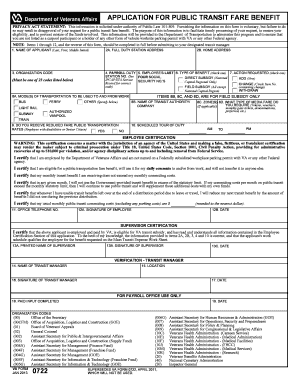
Get Application For Public Transit Fare Benefit (va Form 0722)
How it works
-
Open form follow the instructions
-
Easily sign the form with your finger
-
Send filled & signed form or save
How to fill out the Application For Public Transit Fare Benefit (VA Form 0722) online
Completing the Application For Public Transit Fare Benefit (VA Form 0722) online is a straightforward process that helps you secure benefits for your commuting costs. This guide provides detailed instructions on how to navigate the form sections effectively to ensure a successful submission.
Follow the steps to fill out the form correctly.
- Click ‘Get Form’ button to access the application form and open it in the appropriate editor.
- Begin filling out the applicant's name in the designated fields as per item 1, ensuring to include your last name, first name, and middle initial.
- In item 2A, input your full duty station address accurately to ensure proper identification.
- Fill in the organization code in item 3. You can find this code listed in the related documentation.
- Complete item 4 by entering the payroll duty station number, referencing the correct field from the associated record.
- In items 5 and 6, provide your employee's last four social security numbers and select the type of benefit you wish to apply for by checking the appropriate box.
- Proceed to item 7 and indicate the requested action by checking one of the options: 'Add,' 'Change,' or 'Withdraw.'
- For items 8A, 8B, and 8D, denote your mode of transportation, the name of the transit authority, and the type of media fare you require, if applicable.
- Answer item 9 regarding reduced fare public transportation rates by selecting 'Yes' or 'No' based on your status.
- Specify your scheduled tour of duty in item 10, includes the start time and end time formatted as AM and PM.
- In the employee certification section, carefully review and confirm your certifications, ensuring you understand the implications of the statements provided.
- Provide the required office telephone number in item 11 before signing and dating the form in items 12A and 12B.
- Ensure your supervisor fills out their certification section if required, which includes their printed name, signature, and date in items 13A, 13B, and 13C.
- If mandated, the transit manager should complete their verification section, including their name, location, signature, and date.
- Lastly, you can save changes made to the form, download it for your records, print it out, or share it with your designated transit manager for final approval.
Start filling out your Application For Public Transit Fare Benefit online today to ensure you receive the benefits you deserve.
Frequently used VA forms You can now do many form-based tasks online, like filing a disability claim and applying for the GI Bill or VA health care. We'll walk you through the process step-by-step.
Industry-leading security and compliance
US Legal Forms protects your data by complying with industry-specific security standards.
-
In businnes since 199725+ years providing professional legal documents.
-
Accredited businessGuarantees that a business meets BBB accreditation standards in the US and Canada.
-
Secured by BraintreeValidated Level 1 PCI DSS compliant payment gateway that accepts most major credit and debit card brands from across the globe.


