Loading
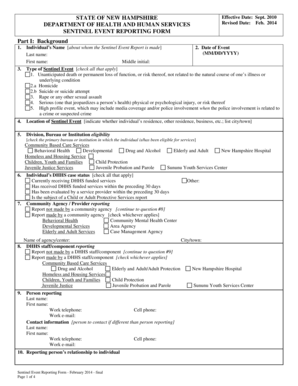
Get Sentinel Event Reporting Form - February 2014 - Final.doc - Dhhs Nh
How it works
-
Open form follow the instructions
-
Easily sign the form with your finger
-
Send filled & signed form or save
How to use or fill out the Sentinel Event Reporting Form - February 2014 - Final.doc - Dhhs Nh online
Filling out the Sentinel Event Reporting Form is a crucial task for reporting significant incidents affecting individuals within the health and human services system. This guide will walk you through the process step-by-step, ensuring you complete the form accurately and comprehensively.
Follow the steps to fill out the form accurately and effectively.
- Press the ‘Get Form’ button to access the Sentinel Event Reporting Form and open it in your browser or document editor.
- Fill out Part I: Background. Start by entering the individual's name—last name, first name, and middle initial. Then check the appropriate box for the type of sentinel event that applies.
- Indicate the location of the sentinel event by specifying whether it occurred at the individual's residence, another residence, or a business, and list the corresponding city or town.
- Provide the date of the event in the MM/DD/YYYY format. Select the appropriate division, bureau, or institution for which the individual is eligible for services.
- Complete the individual's DHHS case status by checking all relevant options. If applicable, include details of the community agency or provider making the report.
- Input the person reporting the event's information, including their name, job title, contact telephone numbers, and email address. Also, specify the relationship of the reporting person to the individual named in the report.
- In Part II: Individual, provide demographic information including gender and date of birth. Complete the address section with the individual's street address and city or town.
- List any legal factors that apply to the individual, checking all relevant options related to child protection or juvenile justice services as indicated on the form.
- Document any psychiatric and medical diagnoses related to the individual, as well as services they are or were receiving.
- In Part III: Sentinel Event, describe the event comprehensively, detailing what happened, when and where it occurred, and how it transpired.
- Indicate if the individual was in a 24-hour residential facility within the last 30 days, providing the name and type of facility if applicable.
- List any witnesses to the sentinel event by entering their names and phone numbers.
- In Part IV: Notification, note the name of the director or administrator who was initially notified and provide the date of notification.
- Record the date and time when the completed Sentinel Event Reporting Form is sent to DHHS.
- Complete Part V: Follow-Up Information, if additional details are available after submission, including who provided this information and the date.
- Part VI is for office use only and records the date of the scheduled sentinel event review if applicable.
- Once all sections are complete, ensure to review the information for accuracy. You can then save changes, download the form, print it, or share it accordingly.
Complete your forms online for a smoother reporting process.
Sentinel events must be reported by the facility or provider within one (1) business day from learning of the occurrence. A sentinel event is an unexpected occurrence involving death or serious physical or psychological injury.
Industry-leading security and compliance
US Legal Forms protects your data by complying with industry-specific security standards.
-
In businnes since 199725+ years providing professional legal documents.
-
Accredited businessGuarantees that a business meets BBB accreditation standards in the US and Canada.
-
Secured by BraintreeValidated Level 1 PCI DSS compliant payment gateway that accepts most major credit and debit card brands from across the globe.


