Loading
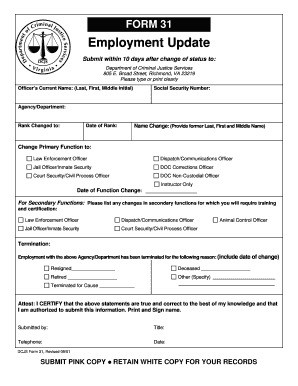
Get Dcjs Form 31.doc - Ccja
How it works
-
Open form follow the instructions
-
Easily sign the form with your finger
-
Send filled & signed form or save
How to fill out the DCJS Form 31.doc - Ccja online
This guide provides a clear and supportive walkthrough for users looking to fill out the DCJS Form 31.doc - Ccja online. Whether you are an experienced user or new to document management, following these steps will ensure a smooth completion process.
Follow the steps to fill out the DCJS Form 31 online.
- Click the ‘Get Form’ button to access the form and open it in your preferred editor.
- Begin by entering the officer's current name in the designated fields, ensuring to include the last name, first name, and middle initial.
- Input the social security number accurately to maintain confidentiality and ensure proper identification.
- Specify the agency or department in which the officer is employed.
- Indicate the rank to which the officer has changed and provide the date of this rank change.
- If applicable, complete the section for name change, detailing the former last, first, and middle names.
- Select the primary function of the officer from the listed options, ensuring to mark the correct designation clearly.
- Enter the date of the function change to accurately document this adjustment.
- For secondary functions, list any changes in secondary roles that require training and certification, selecting from the provided options.
- If applicable, complete the termination section by indicating the reason for employment termination and the date of this change.
- In the attest section, confirm the accuracy of the information by printing and signing your name.
- Fill in your title, telephone number, and the date the form is being submitted.
- After completing the form, you may choose to save your changes, download the document, print it for your records, or share it as needed.
Complete your documents online with ease.
Private Security Related - 804.786. 4700.
Industry-leading security and compliance
US Legal Forms protects your data by complying with industry-specific security standards.
-
In businnes since 199725+ years providing professional legal documents.
-
Accredited businessGuarantees that a business meets BBB accreditation standards in the US and Canada.
-
Secured by BraintreeValidated Level 1 PCI DSS compliant payment gateway that accepts most major credit and debit card brands from across the globe.


