Loading
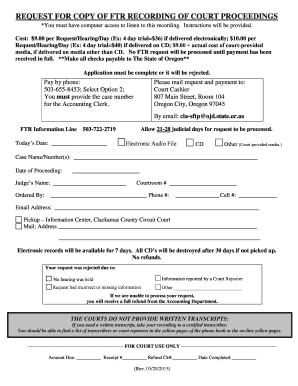
Get Request For Copy Of Ftr Recording Of Court Proceeding - Courts Oregon
How it works
-
Open form follow the instructions
-
Easily sign the form with your finger
-
Send filled & signed form or save
How to fill out the Request For Copy Of FTR Recording Of Court Proceeding - Courts Oregon online
This guide provides clear, step-by-step instructions on how to effectively complete the Request For Copy Of FTR Recording Of Court Proceeding - Courts Oregon form online. Following these steps will ensure that your request is processed smoothly and efficiently.
Follow the steps to successfully complete your request form.
- Press the ‘Get Form’ button to access the Request For Copy Of FTR Recording Of Court Proceeding form and open it in your web browser.
- Fill in today's date in the designated field provided on the form.
- Select the format in which you wish to receive the recording by checking the appropriate box for Electronic Audio File, CD, or Other (Court-provided media).
- In the Case Name/Number(s) section, input the relevant case name and number associated with the court proceeding.
- Provide the date of the proceeding you are requesting a recording for in the specified field.
- Enter the name of the judge who presided over the case in the Judge’s Name section.
- Complete the Ordered By section with your name and any other pertinent information.
- Fill in your telephone number and cell number in their respective fields.
- Provide a valid email address where you can be reached.
- Choose your pickup preference by checking either the Information Center or mailing option and fill in the necessary address details.
- Review your application thoroughly to ensure all fields are complete. An incomplete application will be rejected.
- Prepare your payment. The cost varies depending on the format chosen, and payment must be received in full for processing.
- Mail your completed request form and payment to the specified address or pay by phone, ensuring to provide the case number.
- Allow 21-28 judicial days for your request to be processed.
- Once processed, you will either receive the recording or information regarding any issues with your request.
Complete your request online today for efficient processing of your FTR recording.
Transcripts and recordings of court proceedings can be ordered through the Online Transcripts Portal on the NSW Online Registry launch website. Customers can: Order a transcript. View progress of a transcript request.
Industry-leading security and compliance
US Legal Forms protects your data by complying with industry-specific security standards.
-
In businnes since 199725+ years providing professional legal documents.
-
Accredited businessGuarantees that a business meets BBB accreditation standards in the US and Canada.
-
Secured by BraintreeValidated Level 1 PCI DSS compliant payment gateway that accepts most major credit and debit card brands from across the globe.


