Loading
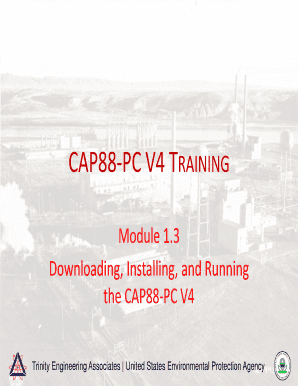
Get Cap88-pc V4 Training. Module 1.3 Downloading
How it works
-
Open form follow the instructions
-
Easily sign the form with your finger
-
Send filled & signed form or save
How to fill out the CAP88-PC V4 Training. Module 1.3 Downloading online
This guide provides step-by-step instructions for downloading and using the CAP88-PC V4 Training, Module 1.3. Whether you are new to this software or need a refresher, this resource is designed to help you successfully navigate the process online.
Follow the steps to download and complete the CAP88-PC V4 Training, Module 1.3.
- Click the ‘Get Form’ button to access the CAP88-PC V4 Training document, which will open the form in your preferred editing software.
- Once the form is open, review the sections provided to understand what information is needed for successful completion.
- Begin by downloading the necessary software. Download the .NET Framework 4 from Microsoft if it is not already installed. You can do this by following the link provided in the form.
- Download CAP88-PC Version 4.0 from the relevant Environmental Protection Agency website as directed within the form.
- After downloading, install the .NET Framework by following the instructions provided by Microsoft.
- Extract files from the downloaded CAP88-PC package, then locate ‘CAP88PC.Setup.msi’ and initiate the installation by right-clicking and selecting 'Install'.
- Complete the installation process by clicking the 'Run' option to finish setting up the program.
- To run CAP88-PC for the first time, access the 'Migration Utility' from the 'Tool' menu and follow the specified steps to set up user folders.
- Set input parameters for your project as described in the form, ensuring to fill in all relevant fields under each tab such as Dataset, Facility, Population, Meteorological, Sources, Agricultural, and Nuclides.
- Generate the output reports based on the input data as indicated within the tool.
- Finally, save your changes, download, print, or share the completed form as necessary.
Start filling out your CAP88-PC V4 Training form online today.
CAP88-PC (Clean Air Act Assessment Package - 1988) is a computer code for estimating the dose and risk. Radiation risk may refer to all excess cancers caused by radiation exposure (incidence risk) or only excess fatal cancers (mortality risk). Risk may be expressed as a percent, a fraction, or a decimal value.
Industry-leading security and compliance
US Legal Forms protects your data by complying with industry-specific security standards.
-
In businnes since 199725+ years providing professional legal documents.
-
Accredited businessGuarantees that a business meets BBB accreditation standards in the US and Canada.
-
Secured by BraintreeValidated Level 1 PCI DSS compliant payment gateway that accepts most major credit and debit card brands from across the globe.


