Loading
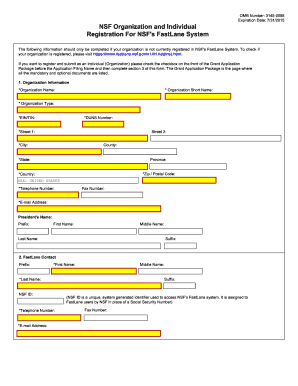
Get Nsf Organization And Individual Registration For Nsf''s Fastlane ... - Apply07 Grants
How it works
-
Open form follow the instructions
-
Easily sign the form with your finger
-
Send filled & signed form or save
How to fill out the NSF Organization and Individual Registration for NSF's FastLane ... - Apply07 Grants online
Completing the NSF Organization and Individual Registration for NSF's FastLane system is a crucial step for organizations and individuals seeking funding through the NSF. This guide will provide clear, step-by-step instructions on how to accurately fill out the registration form to facilitate a smooth application process.
Follow the steps to successfully complete your NSF registration
- Click 'Get Form' button to acquire the registration form and open it in your preferred document editor.
- Begin by filling out the organization information. You will need to provide details such as the organization name, short name, type, EIN/TIN, DUNS number, address, city, county, state, postal code, country, telephone number, fax number, and email address. Ensure all fields marked with an asterisk are completed, as these are mandatory.
- Provide the contact information for the FastLane representative. This section requires the representative's prefix, first name, last name, NSF ID (if applicable), telephone number, email address, and optional fax number. Note that the NSF ID serves as your unique identifier within the FastLane system.
- If you are registering as an individual and not associated with an organization, uncheck the checkbox on the Grant Application Package page that indicates you will submit applications on your own behalf. Complete section 3 by entering your name, tax ID, NSF ID, address details, telephone number, email address, department, degree type, and degree year. Mandatory fields are marked with an asterisk.
- Review all entered information for accuracy and completeness, ensuring that all required fields are filled. Make any necessary corrections before proceeding.
- Once all sections are completed and verified, you may save the form, download it for your records, print it for submission, or share the document as needed.
Complete your NSF Organization and Individual Registration form online today to enhance your funding opportunities.
To create a new NSF account, please complete the following steps: Go to the NSF ID Lookup page to ensure you do not have an existing NSF ID. ... Go to Research.gov. Click the "Register" link in the top right hand corner of the screen. Complete the required fields and click submit.
Industry-leading security and compliance
US Legal Forms protects your data by complying with industry-specific security standards.
-
In businnes since 199725+ years providing professional legal documents.
-
Accredited businessGuarantees that a business meets BBB accreditation standards in the US and Canada.
-
Secured by BraintreeValidated Level 1 PCI DSS compliant payment gateway that accepts most major credit and debit card brands from across the globe.


