Loading
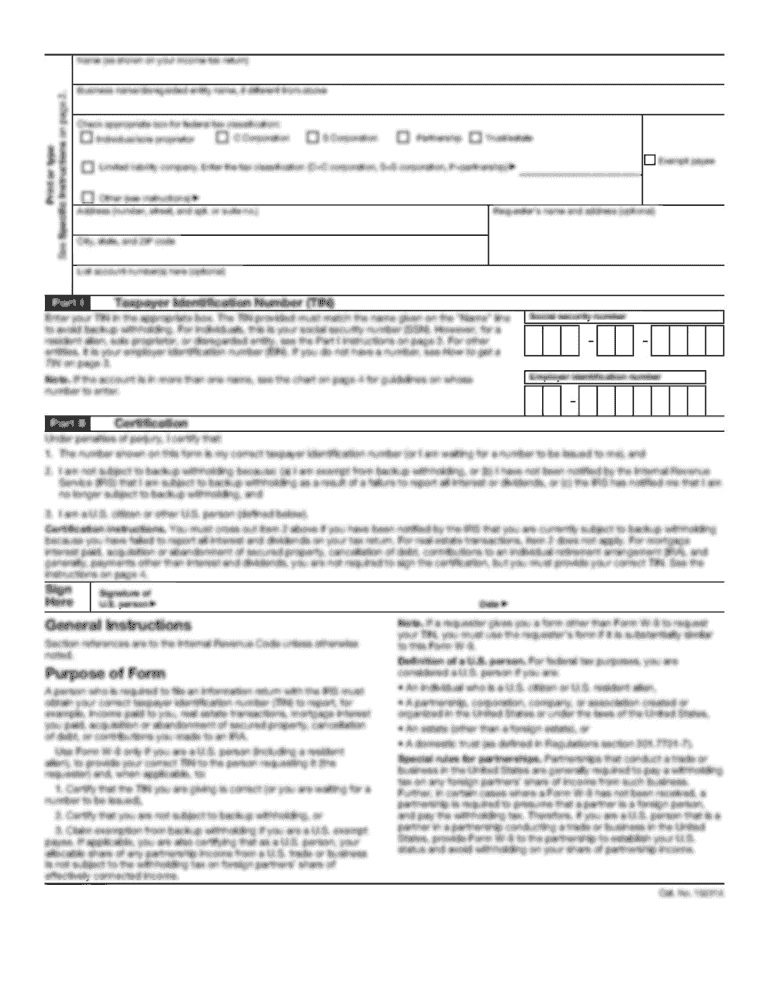
Get Swinburne University Of Technology In Conjunction - Ecta Edu
How it works
-
Open form follow the instructions
-
Easily sign the form with your finger
-
Send filled & signed form or save
How to fill out the Swinburne University Of Technology In Conjunction - Ecta Edu online
Filling out the Swinburne University Of Technology In Conjunction - Ecta Edu application form is an essential step for individuals seeking admission to the Certificate in Family Therapy program. This guide will provide you with a clear and structured approach to complete each section of the form effectively.
Follow the steps to complete the application form accurately.
- Click the ‘Get Form’ button to access the application form and open it in your preferred document editor.
- Begin with the 'Personal Details' section. Please ensure to enter your name as it appears in your NRIC or passport. Choose the appropriate title (Mr, Ms, Mrs, Mdm, Dr) and fill in your country of birth, citizenship, and date of birth in the specified format (Day/Month/Year). Complete your marital status, gender, mailing address, and contact details including phone numbers and email address. Also, include your current occupation, religion, and languages spoken.
- Move on to the 'Education Details' section. List all post-secondary or tertiary institution courses attempted. Include the name of the institution, name of qualification, years attended, and state whether the course was completed. Attach relevant results if applicable, circling 'Yes' or 'No' as appropriate.
- In the 'Additional Information' section, indicate if you have any other qualifications or certifications. Provide the year of completion if applicable. Additionally, specify if you are sponsored by an organization and provide the name of the organization if the answer is 'Yes.'
- Proceed to the 'Employment & Work Experience' section. Document relevant employment history by detailing the organization, your position or title, and the dates of employment. Specify whether each role was full-time or part-time, and provide a brief description of your current duties.
- In the 'Antecedent' section, respond to the medical and legal questions. Answer with 'Yes' or 'No' and provide details if any response is affirmative.
- Complete the 'Declaration' section. Read the statement carefully, and acknowledge your understanding of the use of the information provided. Sign and date the declaration field.
- Finally, review the checklist to ensure all required documents are included with your application package. This includes the completed application form, qualifications, resume, identification, photograph, and registration fee.
- Once all sections are filled, save the document, and consider downloading or printing it as needed. Ensure to submit the completed package to the specified Clinical Director's address.
Start filling out your application form online now to ensure a smooth admission process.
Swinburne University of Technology Coat of arms Latin: Universitas Technologiae Swinburniana Type Public research university Established 1908 (technical college) 1992 (university status) Founder George and Ethel Swinburne23 more rows
Industry-leading security and compliance
US Legal Forms protects your data by complying with industry-specific security standards.
-
In businnes since 199725+ years providing professional legal documents.
-
Accredited businessGuarantees that a business meets BBB accreditation standards in the US and Canada.
-
Secured by BraintreeValidated Level 1 PCI DSS compliant payment gateway that accepts most major credit and debit card brands from across the globe.


