Loading
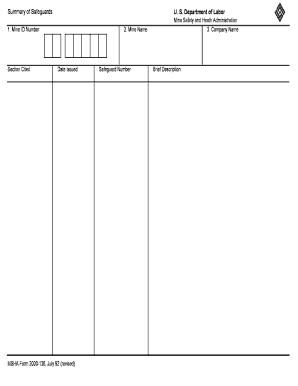
Get Msha Form 2000-136 - Msha
How it works
-
Open form follow the instructions
-
Easily sign the form with your finger
-
Send filled & signed form or save
How to use or fill out the MSHA Form 2000-136 - Msha online
Filling out the MSHA Form 2000-136 is an essential part of ensuring compliance with mine safety regulations. This guide provides a step-by-step approach to completing the form online, helping users navigate each section effectively.
Follow the steps to complete the MSHA Form 2000-136 online.
- Press the ‘Get Form’ button to obtain the form and open it for editing.
- In the first section, enter the Mine ID Number. This number is crucial as it identifies the specific mine associated with the safeguard.
- Next, fill in the Mine Name. Ensure accuracy, as this reflects the official name under which the mine operates.
- Record the Date Issued. This date is important for tracking the issuance of the safeguard.
- Enter the Safeguard Number. This unique identifier helps in tracking and managing safeguard-related information.
- Provide the Company Name associated with the mining operation. This identifies the organization responsible for the mine.
- Include a Brief Description of the safeguard. This section allows for elaboration on the nature and purpose of the safeguard issued.
- Once all sections are accurately completed, you can choose to save changes, download the document, print it, or share it as needed.
Begin filling out your MSHA Form 2000-136 online today for efficient management of your mining safeguards.
24-Hour Part 48 New Miner Training Part 48. Required training also known as training mandated by MSHA Law includes a minimum of: 40 hours – New Underground Miners. 24 hours – New Surface Miners.
Industry-leading security and compliance
US Legal Forms protects your data by complying with industry-specific security standards.
-
In businnes since 199725+ years providing professional legal documents.
-
Accredited businessGuarantees that a business meets BBB accreditation standards in the US and Canada.
-
Secured by BraintreeValidated Level 1 PCI DSS compliant payment gateway that accepts most major credit and debit card brands from across the globe.


