Loading
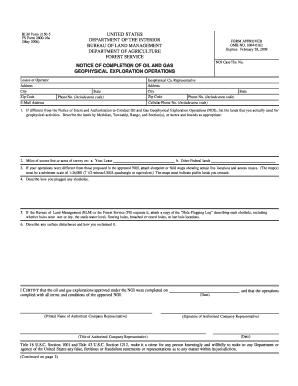
Get Blm Form 3150-5 And Fs Form 2800-16a - Blm
How it works
-
Open form follow the instructions
-
Easily sign the form with your finger
-
Send filled & signed form or save
How to fill out the BLM Form 3150-5 and FS Form 2800-16a online
This guide provides clear and supportive instructions for users on how to complete the BLM Form 3150-5 and FS Form 2800-16a online. Whether you are familiar with legal documents or are new to this process, we will walk you through each section step by step.
Follow the steps to properly complete the forms.
- Click the ‘Get Form’ button to obtain the form and access it for editing.
- Begin filling out the identification fields by entering your name as the lessee or operator, along with your address, city, state, zip code, phone number, and e-mail address in the designated areas.
- Next, input the geophysical company's representative's details, including their address, city, state, zip code, phone number, and any cellular phone number if applicable.
- In the first question regarding geophysical activities, specify the lands used for these activities, detailing them by meridian, township, range, and section(s).
- Indicate the total miles of source line or acres surveyed on your lease and on other federal lands in sections two a and b.
- If your operations varied from those in the approved Notice of Intent (NOI), attach relevant maps that include actual line locations and access routes as specified.
- Describe how you plugged any shotholes in the section provided and be sure to adhere to any guidelines that may apply.
- If requested by the Bureau of Land Management or the Forest Service, attach the ‘Hole Plugging Log’ containing descriptions for each shothole.
- Document any surface disturbances and the corresponding reclamation measures taken in the appropriate section.
- Finally, certify the completion of the oil and gas explorations under the NOI by providing your printed name, title, signature, and date in the designated areas.
- Review all the filled sections for accuracy and completeness. Once confirmed, you can save your changes, download, print, or share the form as needed.
Start completing your documents online today!
Related links form
Industry-leading security and compliance
US Legal Forms protects your data by complying with industry-specific security standards.
-
In businnes since 199725+ years providing professional legal documents.
-
Accredited businessGuarantees that a business meets BBB accreditation standards in the US and Canada.
-
Secured by BraintreeValidated Level 1 PCI DSS compliant payment gateway that accepts most major credit and debit card brands from across the globe.


