Loading
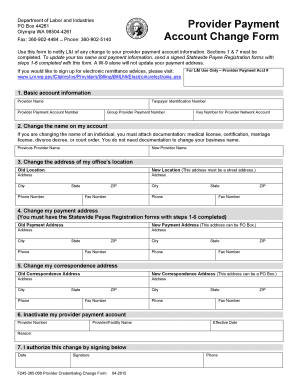
Get F245-365-000 Provider Credentialing Change Form - Lni Wa
How it works
-
Open form follow the instructions
-
Easily sign the form with your finger
-
Send filled & signed form or save
How to fill out the F245-365-000 Provider Credentialing Change Form - Lni Wa online
This guide provides comprehensive instructions for users needing to complete the F245-365-000 Provider Credentialing Change Form online. By following these steps, you will ensure that your provider payment account information is accurately updated.
Follow the steps to complete the form effectively.
- Click ‘Get Form’ button to access the form and open it in your editor.
- Begin with Section 1, Basic Account Information. Fill in your provider name, taxpayer identification number, provider payment account number, group provider payment number, and key number for the provider network account.
- If you are changing the name on your account (Section 2), specify the previous provider name and the new provider name. Attach the required documentation if changing the name of an individual.
- For changing your office location (Section 3), provide the old office address followed by the new location details, ensuring to fill in the street address, city, state, phone number, and ZIP code.
- In Section 4, input the old payment address and the new payment address. Remember, the new payment address can include a P.O. Box.
- To change your correspondence address (Section 5), fill in the old correspondence address before entering the new one, which may also include a P.O. Box.
- If you wish to inactivate your provider payment account (Section 6), enter your provider number, provider/facility name, effective date of inactivation, and reason for this change.
- Finally, in Section 7, authorize the changes by signing and dating the form. Ensure all sections are reviewed for accuracy before finalizing.
- Once completed, save your changes, and you may choose to download, print, or share the form as needed.
Complete the form online to ensure your provider payment account information is up to date.
Related links form
L&I strives to make filing a claim as easy as possible, and you have options: Online via our FileFast tool. By phone: 1-877-561-FILE (3453)
Industry-leading security and compliance
US Legal Forms protects your data by complying with industry-specific security standards.
-
In businnes since 199725+ years providing professional legal documents.
-
Accredited businessGuarantees that a business meets BBB accreditation standards in the US and Canada.
-
Secured by BraintreeValidated Level 1 PCI DSS compliant payment gateway that accepts most major credit and debit card brands from across the globe.


