Loading
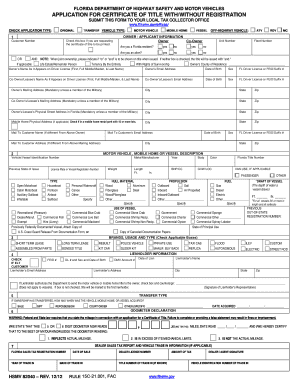
Get Gov/offices/ Check Application Type: Original 1 Customer Number Transfer Vehicle Type: Motor
How it works
-
Open form follow the instructions
-
Easily sign the form with your finger
-
Send filled & signed form or save
How to fill out the Gov/offices/ CHECK APPLICATION TYPE: ORIGINAL 1 Customer Number TRANSFER VEHICLE TYPE: MOTOR online
This guide is designed to assist you in completing the Gov/offices/ CHECK APPLICATION TYPE: ORIGINAL 1 Customer Number TRANSFER VEHICLE TYPE: MOTOR form online. By following the steps outlined below, you will be able to navigate the form efficiently and ensure all required information is accurately provided.
Follow the steps to successfully complete your application online.
- Click the ‘Get Form’ button to obtain the form and open it in your editor.
- Indicate the APPLICATION TYPE by checking 'ORIGINAL'. This section is crucial as it defines the nature of your application.
- Enter your CUSTOMER NUMBER, which is necessary for processing your application.
- Select the VEHICLE TYPE by checking the appropriate box for 'MOTOR VEHICLE'. This ensures that your application is classified correctly.
- Fill out the OWNER/APPLICANT INFORMATION section. Provide your full name as it appears on your driver's license, your date of birth, and your email address.
- Complete the physical and mailing address details. Ensure that you provide accurate information, particularly if you are a military member, as this section varies for you.
- In the MOTOR VEHICLE, MOBILE HOME, OR VESSEL DESCRIPTION section, provide the Vehicle/Vessel Identification Number and other details like make, year, body style, and color.
- If applicable, check the boxes under the BRANDS, USAGE AND TYPE section to indicate any relevant usage or classification of the vehicle.
- In the LIENHOLDER INFORMATION section, if there is a lienholder, provide all requested details such as their name and address.
- Specify the TRANSFER TYPE by choosing how the vehicle, mobile home, or vessel was acquired. Details about the acquisition date should also be included.
- Complete the ODOMETER DECLARATION by stating the current mileage and selecting the appropriate option (actual mileage, exceeds limits, or not actual mileage).
- Once all fields are accurately filled, review your application for completeness. At this final step, you can save changes, download, print, or share the completed form as needed.
Complete your Gov/offices application online today for a smoother process!
In Florida, to obtain a certificate of title you must, at minimum, have the following: Proof of identity: A driver license or identification card from any state, or a passport. Identification must be current and valid. Proof of ownership: A Manufacturer's Certificate of Origin or out-of-state title.
Industry-leading security and compliance
US Legal Forms protects your data by complying with industry-specific security standards.
-
In businnes since 199725+ years providing professional legal documents.
-
Accredited businessGuarantees that a business meets BBB accreditation standards in the US and Canada.
-
Secured by BraintreeValidated Level 1 PCI DSS compliant payment gateway that accepts most major credit and debit card brands from across the globe.


