Loading
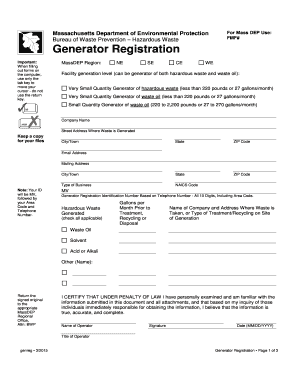
Get Massdep - Generator Registration Form - Mass
How it works
-
Open form follow the instructions
-
Easily sign the form with your finger
-
Send filled & signed form or save
How to fill out the MassDEP - Generator Registration Form - Mass online
Filling out the MassDEP Generator Registration Form online is a crucial step for businesses managing hazardous waste. This guide will provide clear instructions to ensure that you can complete the form accurately and efficiently, facilitating a smoother compliance process.
Follow the steps to complete the generator registration form successfully.
- Press the ‘Get Form’ button to access the Generator Registration Form. This will enable you to open the document in your preferred online editor.
- Select your MassDEP region from the options provided (NE, SE, CE, WE) to indicate where your business is located.
- Identify your facility generation level by checking the appropriate box. You may qualify as a Very Small Quantity Generator for hazardous waste or waste oil, or as a Small Quantity Generator of waste oil.
- Enter your company name and the street address where hazardous waste is generated. Ensure that the information is accurate to avoid complications.
- Fill in the city/town, state, and ZIP code for the address where the waste is produced.
- Complete the type of business and North American Industry Classification System (NAICS) code fields. A list of common codes can usually be found online or through related resources.
- Enter your email address and a mailing address if it differs from where the waste is generated.
- Input your Generator Registration Identification Number, which begins with 'MV' followed by your area code and phone number. Ensure this is a full 10-digit number.
- Indicate all types of hazardous waste generated by checking the relevant boxes, and specify the gallons per month before treatment, recycling, or disposal.
- Provide the name and address of the company handling your waste or the type of treatment/recycling occurring at your facility.
- Read the certification statement carefully. By signing, you agree that the information provided is true and complete.
- Have the operator sign the form, include the date in the MM/DD/YYYY format, and fill in their title.
- After completing the form, remember to save any changes, download or print a copy for your records, and securely share as needed.
Ensure compliance by completing your Generator Registration Form online today.
Login at RCRAInfo, access myRCRAid, and apply for a an EPA ID by submitting a Site Identification Form electronically to MassDEP. The agency reviews your application, either approving it or asking you to make corrections and submit it again.
Industry-leading security and compliance
US Legal Forms protects your data by complying with industry-specific security standards.
-
In businnes since 199725+ years providing professional legal documents.
-
Accredited businessGuarantees that a business meets BBB accreditation standards in the US and Canada.
-
Secured by BraintreeValidated Level 1 PCI DSS compliant payment gateway that accepts most major credit and debit card brands from across the globe.


