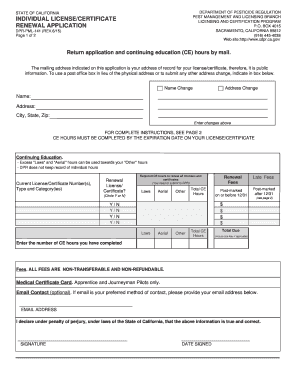
Get Individual License/certificate Renewal Application
How it works
-
Open form follow the instructions
-
Easily sign the form with your finger
-
Send filled & signed form or save
How to fill out the Individual License/Certificate Renewal Application online
This guide provides step-by-step instructions for users to efficiently complete the Individual License/Certificate Renewal Application online. Whether you are an experienced professional or new to the renewal process, these clear directions will support you in submitting a complete application.
Follow the steps to successfully fill out your renewal application
- Press the ‘Get Form’ button to access and open the Individual License/Certificate Renewal Application in your preferred online editor.
- Begin by entering your name and current address, ensuring it is accurate as this will be publicly listed as your license/certificate address. If your address has changed, indicate the new address in the designated space.
- List all your current license and certificate numbers on the application. Indicate whether you are renewing each license/certificate by circling yes or no next to each item.
- Document the total continuing education (CE) hours youve completed. Ensure that these hours are from DPR-approved courses taken during the valid period of your license/certificate. Make sure to note any excess hours that can be applied towards different categories.
- Complete the section regarding fees. Calculate the total amount due, including any late fees if applicable, and make sure to include payment information.
- Provide your email address if you prefer to be contacted via email. This is optional and can help facilitate communication regarding your application.
- Review the entire application for completeness and accuracy. Ensure all required information is filled out correctly to avoid delays in processing your renewal.
- Sign and date the application form to certify the accuracy of the information provided.
- Submit your completed application along with the appropriate fees to the designated mailing address stated on the form, making sure to keep a copy for your records. Allow sufficient time for processing, especially if you submit close to the deadline.
Complete your Individual License/Certificate Renewal Application online today to ensure you remain compliant and avoid any disruptions in your license status.
Restricted use pesticides (RUP) are pesticides not available to the general public in the United States. Fulfilling its pesticide regulation responsibilities, the United States Environmental Protection Agency (EPA) registers all pesticides and insecticides as either "unclassified" or "restricted use".
Industry-leading security and compliance
-
In businnes since 199725+ years providing professional legal documents.
-
Accredited businessGuarantees that a business meets BBB accreditation standards in the US and Canada.
-
Secured by BraintreeValidated Level 1 PCI DSS compliant payment gateway that accepts most major credit and debit card brands from across the globe.


