Loading
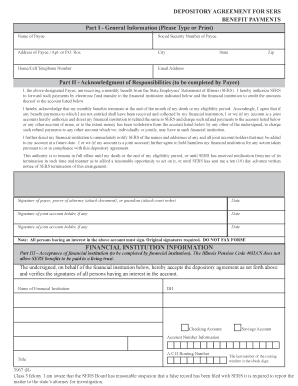
Get Form 3967 Depository Agreement For Sers Benefit Payments
How it works
-
Open form follow the instructions
-
Easily sign the form with your finger
-
Send filled & signed form or save
How to fill out the Form 3967 Depository Agreement For SERS Benefit Payments online
Fill out the Form 3967 Depository Agreement For SERS Benefit Payments online with ease by following this comprehensive guide. This guide offers step-by-step instructions to ensure a smooth process for submitting the necessary information.
Follow the steps to complete the form accurately and efficiently.
- Press the ‘Get Form’ button to access the depository agreement, allowing you to begin completing the form online.
- In Part I, fill in your general information. Type or print the name of the payee, their social security number, address, city, state, zip code, home or cell telephone number, and email address in the specified fields.
- Proceed to Part II, where the payee must acknowledge their responsibilities. Read the section carefully, and then provide your signature, along with the signature of any joint account holders, if applicable. Ensure to date the signatures accordingly.
- For Part III, input the financial institution's information. The authorized official from the bank or financial institution must complete this section, including the bank's name, address, telephone number, and routing number for electronic transfers.
- After filling out all sections of the form, review the provided information for accuracy. Once confirmed, proceed to download or save a copy of the completed form.
- Submit the original depository agreement to SERS for processing. Do not fax the completed form; SERS requires the original document.
Start completing the Form 3967 Depository Agreement online today to ensure your benefit payments are set up smoothly.
Key takeaways. If you claim Social Security at age 62, rather than wait until your full retirement age (FRA), you can expect a 30% reduction in monthly benefits. For every year you delay claiming Social Security past your FRA up to age 70, you get an 8% increase in your benefit.
Industry-leading security and compliance
US Legal Forms protects your data by complying with industry-specific security standards.
-
In businnes since 199725+ years providing professional legal documents.
-
Accredited businessGuarantees that a business meets BBB accreditation standards in the US and Canada.
-
Secured by BraintreeValidated Level 1 PCI DSS compliant payment gateway that accepts most major credit and debit card brands from across the globe.


