Loading
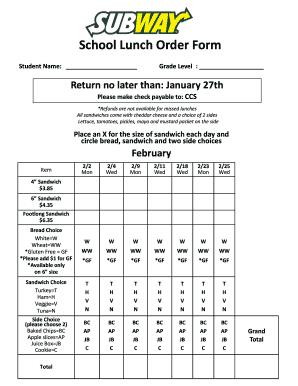
Get Lunch Order Form
How it works
-
Open form follow the instructions
-
Easily sign the form with your finger
-
Send filled & signed form or save
How to fill out the Lunch Order Form online
Completing the Lunch Order Form online is a simple process that ensures your child can enjoy their preferred meals at school. Follow the steps outlined below to easily submit your lunch order.
Follow the steps to fill out your Lunch Order Form online.
- Click ‘Get Form’ button to access the Lunch Order Form and open it in the designated editor.
- Enter the student’s name in the appropriate field to indicate who the lunch order is for.
- Select the student's grade level from the dropdown menu to ensure that the order aligns with their school classification.
- Note the return date for the form, which is January 27th. Make sure to complete the form before this deadline.
- For payment, indicate that checks must be made payable to 'CCS.' Remember that refunds are not available for any missed lunches.
- Choose the size of the sandwich for each day of the week by placing an X for the corresponding size. Make sure to circle your choice of bread and sandwich fillings.
- Select two side options from the list provided by circling your choices of baked chips, apple slices, juice boxes, or cookies.
- Calculate the total cost based on the selected sandwich size and add any additional charges for gluten-free options.
- Once all fields are completed, check over your selections for accuracy. You can then save any changes made to the form, download a copy for your records, print it out, or share it as needed.
Complete your Lunch Order Form online today to ensure your child's meals are ordered on time.
Free Online Order Form Creator App. AbcSubmit makes it easy to create secure online order forms, highly customizable and simple to edit using our drawing mode, so your customers will be placing orders in no time and they will love your forms.
Industry-leading security and compliance
US Legal Forms protects your data by complying with industry-specific security standards.
-
In businnes since 199725+ years providing professional legal documents.
-
Accredited businessGuarantees that a business meets BBB accreditation standards in the US and Canada.
-
Secured by BraintreeValidated Level 1 PCI DSS compliant payment gateway that accepts most major credit and debit card brands from across the globe.


