Loading
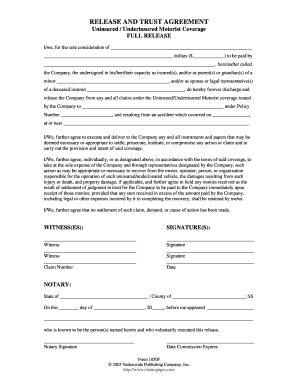
Get Release And Trust Agreement
How it works
-
Open form follow the instructions
-
Easily sign the form with your finger
-
Send filled & signed form or save
How to fill out the Release And Trust Agreement online
Completing the Release And Trust Agreement online can streamline the process of managing your uninsured or underinsured motorist claims. This guide will walk you through each section of the form, ensuring you understand the requirements and complete it accurately.
Follow the steps to fill out the Release And Trust Agreement effectively.
- Click ‘Get Form’ button to access the Release And Trust Agreement. This will allow you to open the document in your preferred format for completing the necessary fields.
- In the first section, fill in the amount paid by the company. This should be written in both words and numerals to avoid any discrepancies.
- Indicate your relationship to the insured party by filling in the appropriate designation, such as insured, parent, guardian, or legal representative, along with the details of the minor or deceased individual, if applicable.
- Provide the policy number associated with the uninsured/underinsured motorist coverage. This is critical for referencing your coverage in the agreement.
- Date of the accident should be entered next, followed by the location where the accident occurred to ensure complete context.
- Include any witnesses' signatures in the appropriate sections. These signatures affirm the authenticity of the release.
- Finally, save your completed form, ensuring all changes are recorded. Depending on your needs, you may choose to download, print, or share the document as necessary.
Complete your Release And Trust Agreement online today for a smoother claim process.
When Should I Sign a Release of All Claims Form? You should only sign a release of all claims form if you have hired an experienced California car accident attorney to represent you in your claim. In many cases, it may be possible to settle the claim with the insurance company without the need to file a lawsuit.
Industry-leading security and compliance
US Legal Forms protects your data by complying with industry-specific security standards.
-
In businnes since 199725+ years providing professional legal documents.
-
Accredited businessGuarantees that a business meets BBB accreditation standards in the US and Canada.
-
Secured by BraintreeValidated Level 1 PCI DSS compliant payment gateway that accepts most major credit and debit card brands from across the globe.


