Loading
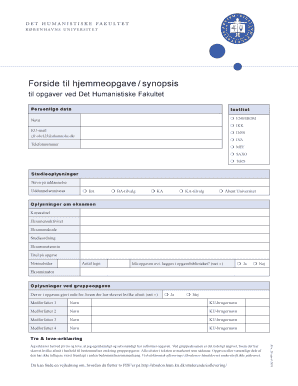
Get Absalon Ku
How it works
-
Open form follow the instructions
-
Easily sign the form with your finger
-
Send filled & signed form or save
How to fill out the Absalon Ku online
Filling out the Absalon Ku form is an essential step for students at the Faculty of Humanities. This guide will help you navigate through each section of the form, ensuring that you provide all necessary information accurately.
Follow the steps to complete the online form efficiently.
- Click the ‘Get Form’ button to obtain the document and open it in the online editor.
- Fill in your personal data, which includes your institution and name. Ensure you select the correct boxes for your respective department.
- Enter your KU email address following the format: abc123@alumni.ku.dk. This is crucial for communication purposes.
- Provide your telephone number to enable contact if necessary.
- Input your study information by specifying the name of your degree and the educational level. Select among options such as Bachelor's, Master's, or Open University.
- Fill in the details regarding your examination, such as the course title, examination activity, examination code, study plan, and exam term.
- Write the title of your assignment and the number of standard pages. Indicate the total number of characters as required.
- Decide whether your assignment can be added to the assignment library by marking 'Yes' or 'No'.
- If it's a group assignment, provide information indicating whether it clearly states who has written which sections.
- List co-authors if applicable, providing their names and KU usernames in the designated fields.
- Review the declaration of truth and ensure you sign off on it as required. There is no need for a handwritten signature when submitting online.
- Once all fields are completed, save your changes, and you may choose to download, print, or share the form as needed.
Complete your document online to ensure a smooth submission process.
Industry-leading security and compliance
US Legal Forms protects your data by complying with industry-specific security standards.
-
In businnes since 199725+ years providing professional legal documents.
-
Accredited businessGuarantees that a business meets BBB accreditation standards in the US and Canada.
-
Secured by BraintreeValidated Level 1 PCI DSS compliant payment gateway that accepts most major credit and debit card brands from across the globe.


