Loading
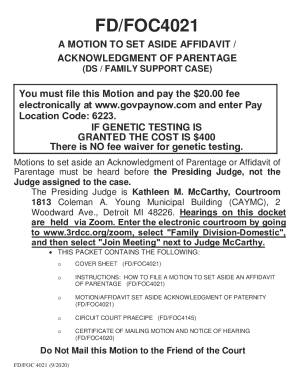
Get Affidavit To Set Aside Acknowledgment Of Paternity - Forms ...
How it works
-
Open form follow the instructions
-
Easily sign the form with your finger
-
Send filled & signed form or save
How to use or fill out the Affidavit To Set Aside Acknowledgment Of Paternity - Forms online
Filling out the Affidavit to set aside acknowledgment of paternity can be a crucial step in addressing paternity issues. This guide will provide you with clear instructions on how to complete the necessary forms online effectively and ensure that your application is submitted correctly.
Follow the steps to complete the forms online.
- Click ‘Get Form’ button to obtain the form and open it in the editor.
- Begin by carefully reading the instructions provided in the packet to understand the requirements for filing. Ensure that you have all necessary information regarding the case.
- Fill out the header section of the motion form, including the case number and names of the plaintiff and defendant.
- In the section regarding the child or children, provide their names and dates of birth as required.
- Indicate your relationship to the child by checking the appropriate box. This could be the mother, the acknowledged father, an alleged father, or indicating that neither applies.
- Confirm one of the statements regarding the age of the child or the timeframe of the acknowledgment of parentage by selecting the applicable option.
- State the reason for filing the motion by checking one of the boxes that describe your situation and provide further explanation if necessary.
- Sign and date the motion to indicate your agreement with its content. If the other party agrees, they should also sign.
- Ensure that the affidavit section is completed and notarized as required for the submission.
- Prepare any other required documents such as the circuit court praecipe and certificate of mailing.
- Pay the filing fee online, ensuring to keep the receipt as proof of payment, and include it with your motion.
- Compile your motion, all attachments, and proof of payment in a single email, ensuring that each document is in pdf format.
- Email the completed motion and attachments to the designated court email for filing.
- Check the case status online to confirm that your motion has been successfully filed.
- Send a copy of your filed motion to the presiding judge for scheduling a hearing.
- Mail a complete motion packet to the other party, making sure to do this at least nine days before the hearing.
- Wait to receive a Notice of Hearing, and prepare notes to address any responses you might receive from the other party.
Start completing your forms online today and ensure that your application is filed correctly.
) to rescind (cancel) the declaration of parentage or paternity. You must file the rescission form with the Department of Child Support Services within 60 days from the date you signed the Declaration of Paternity.
Industry-leading security and compliance
US Legal Forms protects your data by complying with industry-specific security standards.
-
In businnes since 199725+ years providing professional legal documents.
-
Accredited businessGuarantees that a business meets BBB accreditation standards in the US and Canada.
-
Secured by BraintreeValidated Level 1 PCI DSS compliant payment gateway that accepts most major credit and debit card brands from across the globe.


