Loading
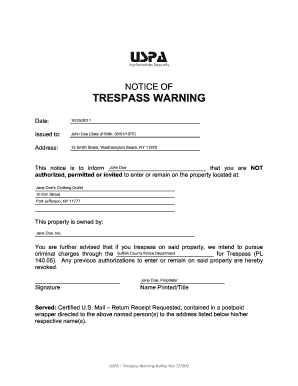
Get Notice Of Trespass Warning
How it works
-
Open form follow the instructions
-
Easily sign the form with your finger
-
Send filled & signed form or save
How to fill out the Notice Of Trespass Warning online
This guide provides clear instructions on how to fill out the Notice Of Trespass Warning online, ensuring users can easily complete the form with confidence. By following this step-by-step process, you will be able to accurately fill in all required fields and submit the notice properly.
Follow the steps to complete the Notice Of Trespass Warning online
- Click ‘Get Form’ button to access the Notice Of Trespass Warning form and open it in your preferred document editor.
- Enter the date of issuance at the top of the form. Make sure to provide the complete and accurate date when you are issuing the notice.
- In the 'Issued to' section, fill in the full name of the individual being warned, along with their date of birth. This information is crucial for proper identification.
- Next, provide the address of the individual being warned. This should include the street address, city, state, and ZIP code for clarity.
- In the section specifying the property, clearly write the name of the person or entity to whom the notice applies, and their property details including the name of the business and the full address.
- Detail the ownership information by specifying the individual or company that owns the property. Full name of the property owner is required here.
- Indicate that the individual is not permitted to enter or remain on the property by clearly stating the prohibition in the designated field.
- Include a warning regarding the consequences of trespassing, and state your intention to pursue legal action through the local police department if the individual trespasses.
- Sign the document as the issuer, along with your name printed and title, to authenticate the notice.
- Finally, select an option to save the changes, and choose whether to download, print, or share the completed form as needed.
Fill out your Notice Of Trespass Warning online today to ensure proper documentation and communication.
To serve a trespass notice in writing, you just need to write the trespassed person a notice warning them that they are not allowed to enter the property. You can use the template on the Police website, or one on the Community Law website. You will need to make three copies.
Industry-leading security and compliance
US Legal Forms protects your data by complying with industry-specific security standards.
-
In businnes since 199725+ years providing professional legal documents.
-
Accredited businessGuarantees that a business meets BBB accreditation standards in the US and Canada.
-
Secured by BraintreeValidated Level 1 PCI DSS compliant payment gateway that accepts most major credit and debit card brands from across the globe.


