Loading
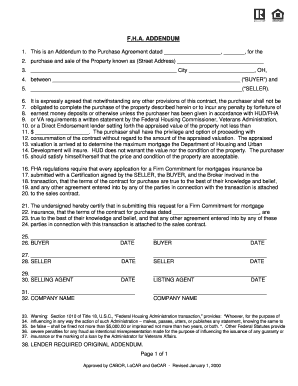
Get F.h.a. Addendum - Realtorscorner.net
How it works
-
Open form follow the instructions
-
Easily sign the form with your finger
-
Send filled & signed form or save
How to fill out the F.H.A. ADDENDUM - Realtorscorner.net online
The F.H.A. Addendum is a crucial document in the home buying process, providing essential information and ensuring compliance with federal regulations. This guide will walk you through the steps to accurately complete the addendum online, making the process smoother and more efficient for all parties involved.
Follow the steps to fill out the F.H.A. Addendum online with confidence.
- Click the ‘Get Form’ button to access the F.H.A. Addendum. This action allows you to open the form in an online editor where you can start completing it.
- Begin by entering the date of the purchase agreement in the first field. This date marks when the terms of the agreement were established.
- Provide the street address of the property in the designated section. Ensure this address is complete and accurate for clarity.
- Fill in the city and state of the property. In this case, use 'City' for the city name and 'OH' for Ohio.
- Identify the buyer by entering the names of the individuals or parties involved, as specified in the relevant field.
- Similarly, fill in the seller's information in the provided area, ensuring all parties are accurately identified.
- In the appropriate section, state the appraised value of the property. This value must be agreed upon and documented.
- Check the box or confirm the terms concerning the appraisal and HUD/FHA requirements as per the addendum’s instructions.
- Each party involved—the buyer, seller, and agents—must officially sign and date the document in the designated signature fields to validate the agreement.
- Once all fields are completed and signatures are obtained, you can save changes, download a copy, or share the form as necessary.
Start filling out your F.H.A. Addendum online today for a seamless home-buying experience.
Settlement Certification at the Closing It discloses information about the loan, such as the amount being borrowed and the mortgage insurance premiums. The Settlement Certification is a document that must be signed by both the home buyer (borrower) and the seller.
Industry-leading security and compliance
US Legal Forms protects your data by complying with industry-specific security standards.
-
In businnes since 199725+ years providing professional legal documents.
-
Accredited businessGuarantees that a business meets BBB accreditation standards in the US and Canada.
-
Secured by BraintreeValidated Level 1 PCI DSS compliant payment gateway that accepts most major credit and debit card brands from across the globe.


