Loading
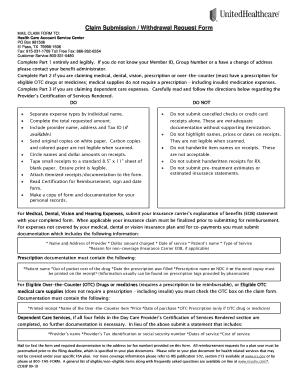
Get Claim Submission / Withdrawal Request Form
How it works
-
Open form follow the instructions
-
Easily sign the form with your finger
-
Send filled & signed form or save
How to fill out the Claim Submission / Withdrawal Request Form online
Filing a Claim Submission / Withdrawal Request Form online can seem daunting, but with clear guidance, you can navigate the process easily. This guide will walk you through each section of the form to ensure your submission is complete and accurate.
Follow the steps to complete your claim submission online
- Press the ‘Get Form’ button to obtain the form and open it in your preferred editor.
- In Part 1, fill in your employee information including your name, Member ID, date of birth, mailing address, daytime phone number, and employer name. Ensure all information is complete and written legibly to avoid delays.
- Move to Part 2 if you have health care expenses to claim. Itemize each expense with separate entries for every service you are claiming. Include the date of service, patient name, type of service, and details of the provider.
- In Part 2, ensure you check the appropriate box for the type of service for each expense (Medical, Prescription, Over-the-Counter, Vision, Dental, Hearing).
- Complete Part 3 if claiming dependent care expenses. Itemize each expense with the dependent's name, relationship, type of care service, and the amount requested. You may need to provide additional documentation regarding the services rendered.
- Read the Certification for Reimbursement carefully, sign, and date the form. This certifies that you meet the eligibility criteria for reimbursement.
- Make a copy of the completed form and all supporting documentation for your records before submission.
- After verifying everything, submit the form and documentation via mail to the provided address or fax it as instructed. Ensure it is postmarked before the filing deadline.
Start filling out your Claim Submission / Withdrawal Request Form online today for a smooth claims process.
Sign In With Your One Healthcare ID OptumHealth accepts claims electronically through OptumInsight/ENS (.enshealth.com). Please use payer ID # 41194 when submitting claims electronically. For any questions regarding EDI submission, please call our toll-free number: (877) 801-3507, option 3 (Health Care Provider).
Industry-leading security and compliance
US Legal Forms protects your data by complying with industry-specific security standards.
-
In businnes since 199725+ years providing professional legal documents.
-
Accredited businessGuarantees that a business meets BBB accreditation standards in the US and Canada.
-
Secured by BraintreeValidated Level 1 PCI DSS compliant payment gateway that accepts most major credit and debit card brands from across the globe.


