Loading
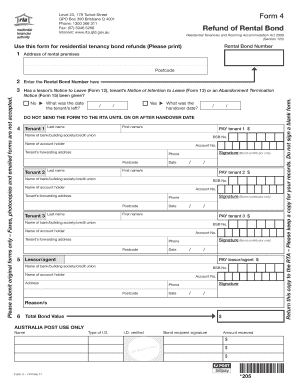
Get Rta Form
How it works
-
Open form follow the instructions
-
Easily sign the form with your finger
-
Send filled & signed form or save
How to fill out the Rta Form online
Completing the Refund of Rental Bond (Form 4) is an essential step for retrieving your rental bond at the conclusion of your tenancy. This guide offers clear and comprehensive instructions, ensuring you successfully fill out the form online with ease.
Follow the steps to complete the Rta Form accurately.
- Press the ‘Get Form’ button to access the Rta Form and open it in the online editor.
- In the first section, provide the address of the rental premises and the rental bond number. Ensure there are no errors, as accuracy is crucial.
- Indicate whether a Notice (Form 15) has been given, and fill in the corresponding date the tenant/s left the premises.
- Complete the fields for each tenant. Enter their last name, first name, and the amount to be paid to them, along with their bank details (name of the bank, BSB number, account holder’s name, and account number). Also, include their forwarding address.
- Include the same details for the lessor or agent. Specify the amount to be paid to them as well as their banking information.
- State the total bond value at the end of the form. This should correspond with the figures calculated for all parties involved.
- Review the completed form for accuracy. Make sure all necessary signatures are provided, and ensure no fields are left blank.
- Once finalized, you can save your changes, download, print, or share the document as needed.
Complete your forms online today to ensure a smooth refund process.
Your RTA ID is a unique customer number assigned to joint lessors and organisations for transacting with the RTA. To access RTA Web Services as a property manager/owner, joint lessor or tenant organisation, you will need to know your RTA ID. We recommend you keep this number secure.
Industry-leading security and compliance
US Legal Forms protects your data by complying with industry-specific security standards.
-
In businnes since 199725+ years providing professional legal documents.
-
Accredited businessGuarantees that a business meets BBB accreditation standards in the US and Canada.
-
Secured by BraintreeValidated Level 1 PCI DSS compliant payment gateway that accepts most major credit and debit card brands from across the globe.


