Loading
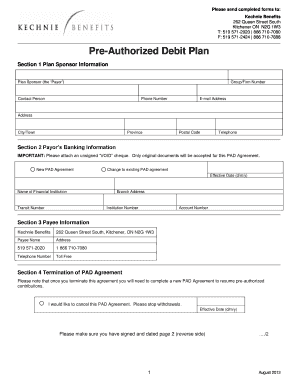
Get Pad Form
How it works
-
Open form follow the instructions
-
Easily sign the form with your finger
-
Send filled & signed form or save
How to fill out the Pad Form online
Completing the Pad Form online is a straightforward process that allows users to set up a pre-authorized debit plan efficiently. This guide will walk you through each section of the form, ensuring you provide all necessary information accurately.
Follow the steps to complete the Pad Form online
- Click the ‘Get Form’ button to access the Pad Form and open it in your editing platform.
- In Section 1, enter the plan sponsor information. You will need to provide the name of the plan sponsor, the group or firm number, and the contact person’s details, including their phone number, email address, and full address.
- Section 2 pertains to the payor’s banking information. Indicate if this is a new PAD agreement or a change to an existing agreement and fill in the effective date. Ensure to include the name of the financial institution, transit number, branch address, institution number, and your account number. Don't forget to attach an unsigned 'VOID' cheque.
- In Section 3, fill out the payee information. Write in the name and address of Kechnie Benefits along with any relevant contact numbers.
- Section 4 covers the termination of the PAD agreement. If you wish to cancel the agreement, check the relevant box and specify the effective date. Remember to ensure that you have signed and dated the second page.
- Review the acknowledgment in Section 5 carefully. This section contains various points regarding the payor's responsibilities and the authorization provided. Ensure that all required acknowledgments are included.
- Complete Section 6 by signing and dating the form. Be sure to include your title and specify where the form is being signed.
- Once you have filled out all sections, review the form for accuracy. You can then save your changes, download the completed form, print it for your records, or share it as required.
Start filling out your Pad Form online today to set up your pre-authorized debit!
Call or visit the website of the company you wish to set up a Pre-Authorized Debit (PAD) with to obtain a PAD Agreement and use your account information when completing the Agreement.
Industry-leading security and compliance
US Legal Forms protects your data by complying with industry-specific security standards.
-
In businnes since 199725+ years providing professional legal documents.
-
Accredited businessGuarantees that a business meets BBB accreditation standards in the US and Canada.
-
Secured by BraintreeValidated Level 1 PCI DSS compliant payment gateway that accepts most major credit and debit card brands from across the globe.


