Loading
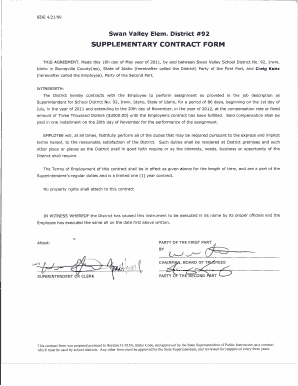
Get Irwin Elementary
How it works
-
Open form follow the instructions
-
Easily sign the form with your finger
-
Send filled & signed form or save
How to fill out the Irwin Elementary online
This guide provides clear instructions on how to effectively fill out the Irwin Elementary form online. By following these steps, users can ensure that all necessary information is accurately provided.
Follow the steps to complete the Irwin Elementary form online.
- Press the ‘Get Form’ button to access the document. This action will enable you to open the Irwin Elementary form in your digital interface.
- Review the introductory section of the form, which outlines the agreement details and parties involved. Make sure to understand the responsibilities and terms before proceeding.
- In the designated fields, enter the date when the agreement is being made. This is an essential part of establishing the timeline for the contract.
- Fill in the name of the employee who is entering into the contract in the section labeled 'Employee.' Ensure the name is accurate to avoid any future discrepancies.
- Complete the section regarding the job description, detailing the specific assignment, which, in this case, is the role of Superintendent for School District No. 92.
- Input the start and end dates of the contract as outlined in the form, keeping in mind that the contract begins on July 1, 2011, and ends on November 20, 2012.
- Specify the compensation rate, entering the agreed amount of Three Thousand Dollars ($3000.00) clearly in the designated field.
- Review the obligations of the employee as stated in the contract. Make sure that the duties outlined are clear and acceptable.
- At the end of the form, include the necessary signatures from both parties. Ensure that the form is dated accurately.
- Once all information has been entered and reviewed, save any changes made to the form. You can choose to download, print, or share the document as needed.
Complete your documents online today for a seamless filing experience.
Industry-leading security and compliance
US Legal Forms protects your data by complying with industry-specific security standards.
-
In businnes since 199725+ years providing professional legal documents.
-
Accredited businessGuarantees that a business meets BBB accreditation standards in the US and Canada.
-
Secured by BraintreeValidated Level 1 PCI DSS compliant payment gateway that accepts most major credit and debit card brands from across the globe.


