Loading
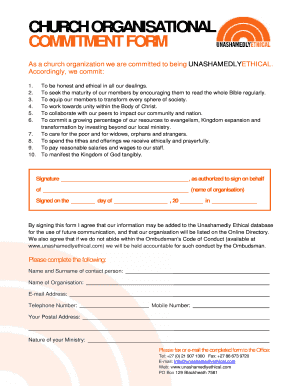
Get Church Commitment Form
How it works
-
Open form follow the instructions
-
Easily sign the form with your finger
-
Send filled & signed form or save
How to fill out the Church Commitment Form online
Filling out the Church Commitment Form online is a straightforward process that helps your organization commit to ethical practices. This guide will walk you through each step to ensure you complete the form accurately and efficiently.
Follow the steps to complete the Church Commitment Form online.
- Click the ‘Get Form’ button to access the Church Commitment Form and open it in your preferred digital editor.
- Begin by filling in the name and surname of the contact person for your organization. This information allows for clear communication regarding your commitment.
- Next, provide the name of your organization. Ensure that the name is accurate and matches your official registration documents.
- Input the e-mail address and telephone number of the contact person. This will be used for future correspondence, so double-check for accuracy.
- Add the mobile number and postal address for your organization. This step ensures that you can receive important updates and information.
- Describe the nature of your ministry. This section is vital as it provides context to your organization’s mission and activities.
- Review the commitments listed in the form. Ensure that your organization agrees with each statement concerning ethical dealings, member growth, community collaboration, and resource allocation.
- Once all sections are completed, proceed to sign the form as the authorized person representing your organization. Be sure to include the name of your organization and the current date.
- Finally, save your changes, download or print the completed form, and then send it via fax or e-mail to the provided office contact. Make sure to keep a copy for your records.
Take action today by completing the Church Commitment Form online and join the movement towards ethical practices.
A letter of commitment is a formal binding agreement between a lender and a borrower. It outlines the terms and conditions of the loan and the nature of the prospective loan. It serves as the agreement that initiates an official loan borrowing process.
Industry-leading security and compliance
US Legal Forms protects your data by complying with industry-specific security standards.
-
In businnes since 199725+ years providing professional legal documents.
-
Accredited businessGuarantees that a business meets BBB accreditation standards in the US and Canada.
-
Secured by BraintreeValidated Level 1 PCI DSS compliant payment gateway that accepts most major credit and debit card brands from across the globe.


