Loading
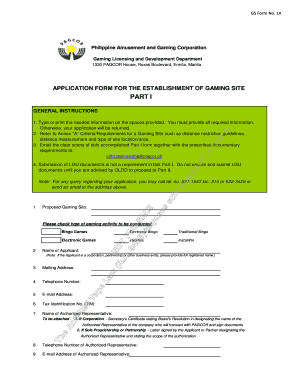
Get Gs Form No 1a Pagcor No Download Needed
How it works
-
Open form follow the instructions
-
Easily sign the form with your finger
-
Send filled & signed form or save
How to fill out the Gs Form No 1a Pagcor No Download Needed online
Filling out the Gs Form No 1a Pagcor is an important step for those looking to establish a gaming site. This guide provides clear and supportive instructions to help users of all levels complete the application effectively and accurately.
Follow the steps to complete your application online.
- Press the 'Get Form' button to access the form and open it in your browser's editor.
- In the 'Proposed Gaming Site' section, check the type of gaming activity you intend to conduct by selecting the appropriate options such as Bingo Games, Electronic Bingo, or eGames. Make sure to provide accurate selections to avoid application delays.
- Enter your full legal name in the 'Name of Applicant' field. If you are representing a corporation or partnership, include the complete registered name.
- Complete the 'Mailing Address' section with your current address, ensuring that it is accurate for correspondence purposes.
- Provide your telephone number in the designated field, ensuring it is a number where you can be reached easily.
- Fill in your email address to enable communication regarding your application status.
- Enter your Tax Identification Number (TIN) in the appropriate field, as it is necessary for processing your application.
- Include the name of your authorized representative if applicable. Ensure to attach required documents such as a Secretary's Certificate or a signed letter of authorization as indicated.
- List the telephone number and email address of your authorized representative in the specified fields.
- In the 'Initial Site Requirements' section, provide the location map of the proposed site showing the required distances to important landmarks and existing gaming establishments.
- Check the type of establishment where your gaming site is intended to be located (e.g., Mall, Hotel, etc.) and confirm compliance with distance restriction guidelines.
- Read the 'Declaration' section and confirm the accuracy of your information by signing and dating the form. This is a critical part that validates your application.
- Once you have filled out all sections thoroughly and accurately, save changes, and proceed to submit your application online along with any required documentary attachments.
Take the next step in your application process by completing the Gs Form No 1a Pagcor online today!
Industry-leading security and compliance
US Legal Forms protects your data by complying with industry-specific security standards.
-
In businnes since 199725+ years providing professional legal documents.
-
Accredited businessGuarantees that a business meets BBB accreditation standards in the US and Canada.
-
Secured by BraintreeValidated Level 1 PCI DSS compliant payment gateway that accepts most major credit and debit card brands from across the globe.


