Loading
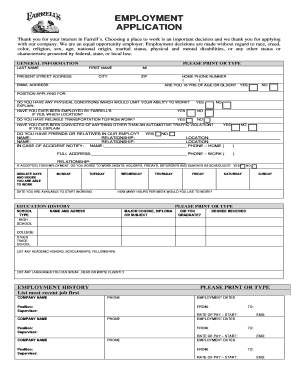
Get Employment Application - Farrell's Ice Cream...
How it works
-
Open form follow the instructions
-
Easily sign the form with your finger
-
Send filled & signed form or save
How to fill out the EMPLOYMENT APPLICATION - Farrell's Ice Cream online
Completing the employment application for Farrell's Ice Cream online is a straightforward process. This guide provides step-by-step instructions to help you navigate each section efficiently and ensure your application is completed accurately.
Follow the steps to successfully fill out your application.
- Click the ‘Get Form’ button to access the employment application and open it in the editor.
- Begin by filling out your general information, including your last name, first name, address, city, zip code, email, and home phone number. Ensure all information is accurate and clearly typed or printed.
- Indicate whether you are 18 years of age or older by selecting 'yes' or 'no'. Specify the position you are applying for and disclose any physical conditions that might limit your ability to work.
- Answer questions regarding your prior employment at Farrell's, your transportation reliability, any criminal convictions beyond automotive traffic violations, and personal references if applicable.
- Provide information regarding your availability, including the days and hours you are able to work, and the date you are available to start.
- In the education history section, list your educational background, including high school, college, and any other trade school details, along with the degrees received and academic honors.
- Complete the employment history section by listing your most recent jobs, including company names, job positions, supervisors, employment dates, and pay rates.
- Fill in the references section with two professional references and one personal reference, including their contact information and relationship to you.
- Review all your entries for accuracy and completeness before signing the acknowledgments section. This section outlines important employment commitments and requires your dated signature.
- Once you have filled out the application, you can choose to save changes, download, print, or share the completed form.
Complete your employment application online today to take the first step towards joining the Farrell’s team!
How to structure an effective job application form Name of applicant. Contact information (phone and email) Education. Work experience. Professional references (optional) Availability (e.g., weekends, night shift) Applicant's signature and date.
Industry-leading security and compliance
US Legal Forms protects your data by complying with industry-specific security standards.
-
In businnes since 199725+ years providing professional legal documents.
-
Accredited businessGuarantees that a business meets BBB accreditation standards in the US and Canada.
-
Secured by BraintreeValidated Level 1 PCI DSS compliant payment gateway that accepts most major credit and debit card brands from across the globe.


