Loading
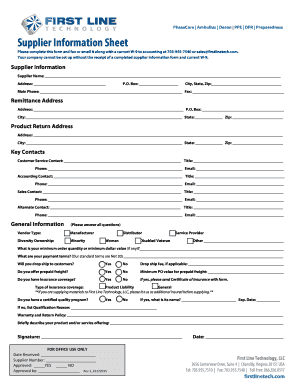
Get Supplier Information Sheet
How it works
-
Open form follow the instructions
-
Easily sign the form with your finger
-
Send filled & signed form or save
How to fill out the Supplier Information Sheet online
Completing the Supplier Information Sheet is an essential step for setting up your company as a supplier. This guide will provide you with clear and straightforward instructions to help you fill out the form accurately and efficiently.
Follow the steps to complete the Supplier Information Sheet online:
- Click ‘Get Form’ button to access the Supplier Information Sheet in the online editor.
- Begin with the Supplier Information section. Enter your company's name and address, ensuring all fields are completed accurately.
- Provide the remittance address, if different from the supplier address. Fill in the necessary details including city, state, and zip code.
- Next, move to the Product Return Address section. Again, fill in the required fields, including address, city, state, and zip code.
- In the Key Contacts area, input the details for each contact person, including their name, title, phone number, and email address for customer service, accounting, and sales, along with an alternate contact.
- Answer the questions in the General Information section. Select the vendor type, indicate if you have diversity ownership, and provide information about your minimum order quantity and payment terms.
- Indicate whether you will drop ship to customers and include any relevant drop ship fees and minimum order value for prepaid freight.
- Confirm if you have insurance coverage and specify the type of insurance. If applicable, note that a Certificate of Insurance should be submitted with the form.
- Indicate if you have a certified quality program and provide any relevant details or reasons for lacking one.
- Describe your product or service offering in the designated area.
- Finally, complete the signature field and review all entered information for accuracy before submitting the form.
- Once finished, you can save your changes, download the form, print it, or share it as needed.
Complete your Supplier Information Sheet online today to ensure timely processing.
Download our vendor list template as an Excel spreadsheet or in Google Sheets. Keep track of your vendors by assigning each a unique ID number. Enter the vendor's ID in the first column. Add the name of the company in the Vendor Name column.
Industry-leading security and compliance
US Legal Forms protects your data by complying with industry-specific security standards.
-
In businnes since 199725+ years providing professional legal documents.
-
Accredited businessGuarantees that a business meets BBB accreditation standards in the US and Canada.
-
Secured by BraintreeValidated Level 1 PCI DSS compliant payment gateway that accepts most major credit and debit card brands from across the globe.


