Loading
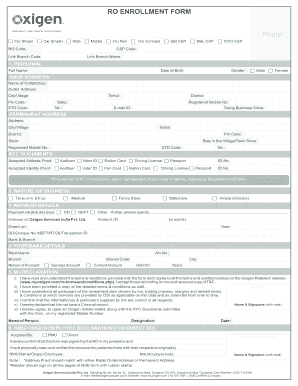
Get Oxigen Remittance Portal
How it works
-
Open form follow the instructions
-
Easily sign the form with your finger
-
Send filled & signed form or save
How to fill out the Oxigen Remittance Portal online
Completing the Oxigen Remittance Portal form is essential for ensuring accurate remittance processing. This guide provides a clear, step-by-step approach to help users fill out the form correctly and efficiently, making the process accessible for individuals at any experience level.
Follow the steps to successfully complete your form
- Press the ‘Get Form’ button to obtain the form and open it in your preferred editor.
- In the RO Code section, enter your unique code.
- Input the CSP Code and Link Branch Code, followed by the Link Branch Name.
- Under Personal Information, fill in your Date of Birth, Gender, and Full Name.
- Complete the Shop Address section by entering the Name of Outlet/Shop, Outlet Address, City/Village, Tehsil, Pin Code, District, State, STD Code, Registered Mobile No., Tel., E-mail ID, and the year you started doing business.
- For Permanent Address, replicate the process of Step 5 with your permanent address details.
- Select your accepted KYC documents for Address and Identity Proof and provide the respective ID numbers.
- Indicate the Nature of Business by selecting the appropriate option.
- In the Payment Details section, choose your payment method and fill in the required fields including the amount and transaction details.
- In the Your Bank Details section, enter your Bank Name, Account Number, Branch, Nature of Account, Branch Code, and the duration you have held the account.
- Read and agree to the RO Declaration by affirming the statements provided, and include your name and signature.
- If applicable, fill in the RMU/Oxigen Employee Declaration.
- Review your form for accuracy and ensure all required fields are completed before proceeding to save changes, download, print, or share as necessary.
Start completing your Oxigen Remittance Portal form online today!
Press and hold the Volume Down button and the Power button. When the boot menu appears, use the Volume buttons to scroll to "Recovery Mode" and use the Power button to select it. Select "Factory data reset" using the volume buttons and press the Power button to select it.
Industry-leading security and compliance
US Legal Forms protects your data by complying with industry-specific security standards.
-
In businnes since 199725+ years providing professional legal documents.
-
Accredited businessGuarantees that a business meets BBB accreditation standards in the US and Canada.
-
Secured by BraintreeValidated Level 1 PCI DSS compliant payment gateway that accepts most major credit and debit card brands from across the globe.


