Loading
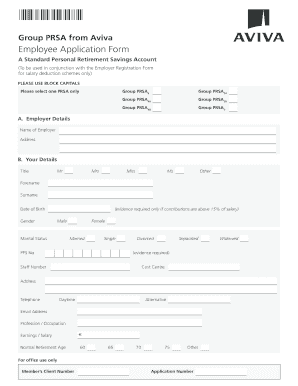
Get Employee Application Form - Money Advice
How it works
-
Open form follow the instructions
-
Easily sign the form with your finger
-
Send filled & signed form or save
How to fill out the Employee Application Form - Money Advice online
Filling out the Employee Application Form - Money Advice online is an essential process for individuals seeking to participate in a Personal Retirement Savings Account. This guide provides a straightforward approach to completing the form accurately and efficiently.
Follow the steps to complete your application form successfully.
- Press the ‘Get Form’ button to obtain the application form and open it in your preferred online document editor.
- In section A - Employer Details, fill in the name and address of your employer using block capital letters.
- Proceed to section B - Your Details. Here, you will provide personal information including your title, forename, surname, date of birth, gender, marital status, personal public service number (PPS No), staff number, cost centre, address, and contact details.
- In section C - Eligibility Details, answer the questions related to your pension scheme membership and employment status. Make sure to select the appropriate options based on your circumstances.
- Move to section D - Contributions. Indicate your policy start date and outline your monthly and single contributions, along with employer contributions if applicable.
- If relevant, complete section E - Transfers, by providing details about any transfer values from previous pension arrangements.
- Choose your investment strategy in section F. Select Option 1 for the default strategy or Option 2 if you wish to choose another funding strategy.
- If relevant, complete section G - Fund Selection, where you can indicate your preferred funds for contributions.
- In section H(i) - Declaration, read and affirm your agreement to the statements provided. This section must be signed and dated.
- Ensure to provide the necessary evidence for your PPS number and age in section I, using a valid document.
- Complete the Payroll Deduction - Authorization section J to authorize your employer to deduct contributions from your remuneration.
- Finally, review the entire form for accuracy, then save your changes and proceed to download, print, or share the completed application as necessary.
Start filling out your application form online today to secure your financial future.
Take your time. Speak their language. Sell yourself. Keep it relevant. While you may want to include every little bit of experience you have, it's important to grab the employer's attention, which means putting most emphasis on skills and experience that are specifically relevant to the job.
Industry-leading security and compliance
US Legal Forms protects your data by complying with industry-specific security standards.
-
In businnes since 199725+ years providing professional legal documents.
-
Accredited businessGuarantees that a business meets BBB accreditation standards in the US and Canada.
-
Secured by BraintreeValidated Level 1 PCI DSS compliant payment gateway that accepts most major credit and debit card brands from across the globe.


