Loading
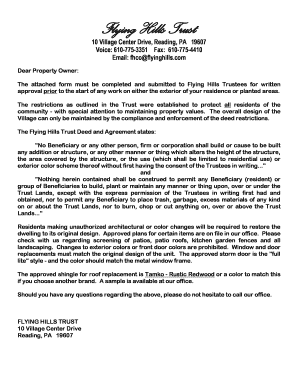
Get Request To Change Form - Flying Hills
How it works
-
Open form follow the instructions
-
Easily sign the form with your finger
-
Send filled & signed form or save
How to fill out the Request To Change Form - Flying Hills online
The Request To Change Form - Flying Hills is a vital document for property owners in the Flying Hills community who wish to make changes to their residences. This guide will provide you with clear instructions on how to complete the form online, ensuring your requests are properly submitted for review.
Follow the steps to fill out the Request To Change Form effectively.
- Click the 'Get Form' button to access the form and open it in your preferred online editor.
- Begin filling out the form by entering your name in the 'Property Owner's Name' field. Ensure that you provide your full, legal name as it appears on official documents.
- Next, complete the 'Property Address' section with the full address of your residence in Flying Hills, including street name and number.
- In the 'Description of Request' area, describe in detail the changes you wish to make. Include specifics regarding the type of alteration, such as changes to the exterior, landscaping, or structure. If applicable, attach additional documents that further clarify your request.
- Sign the form in the designated space to confirm your request. Ensure your signature is legible and matches the name you provided at the beginning.
- Fill in your telephone number and date of submission, ensuring this information is accurate for any follow-up communications.
- Before finalizing, review your entries for accuracy and completeness. Once satisfied, you can save your completed form, download it for your records, or print it for submission.
- Submit the form to the Flying Hills Trustees as instructed, and consider making additional contact with Cumru Township if a building permit is required for the proposed changes.
Ensure your changes are approved by completing the Request To Change Form online today.
Industry-leading security and compliance
US Legal Forms protects your data by complying with industry-specific security standards.
-
In businnes since 199725+ years providing professional legal documents.
-
Accredited businessGuarantees that a business meets BBB accreditation standards in the US and Canada.
-
Secured by BraintreeValidated Level 1 PCI DSS compliant payment gateway that accepts most major credit and debit card brands from across the globe.


