Loading
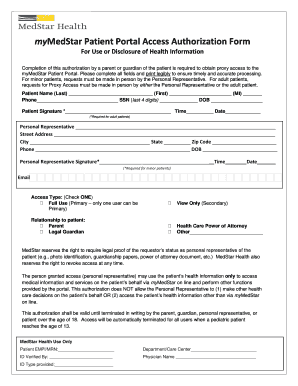
Get Mymedstar Patient Portal Access Authorization Form
How it works
-
Open form follow the instructions
-
Easily sign the form with your finger
-
Send filled & signed form or save
How to fill out the Mymedstar Patient Portal Access Authorization Form online
The Mymedstar Patient Portal Access Authorization Form is essential for granting or obtaining proxy access to the patient's health information through the portal. This guide will walk you through the process of filling out this form online, ensuring that you complete it accurately and efficiently.
Follow the steps to fill out the Mymedstar Patient Portal Access Authorization Form
- Click ‘Get Form’ button to obtain the form and open it in the editor.
- Begin by filling out the patient's information. This includes the patient's last name, first name, middle initial, phone number, last four digits of their social security number, and date of birth.
- Next, the patient must provide their signature, along with the date and time of signing. This step is mandatory for adult patients.
- If a personal representative is completing the form, they should provide their full name, street address, city, state, zip code, phone number, and date of birth.
- The personal representative also needs to sign the form, along with the date and time of signing. This is required for requests made on behalf of minor patients.
- Select the type of email access needed by checking one of the options listed under 'Email Access Type.'
- Next, specify the access type by checking either 'Full Use' or 'View Only' according to your preference.
- Indicate your relationship to the patient by checking one of the available options, such as 'Parent,' 'Legal Guardian,' or 'Health Care Power of Attorney.' If applicable, you can specify other relationships.
- Submit any required legal documents that may be needed to verify the status of the personal representative. Ensure that you have valid identification and relevant legal papers.
- Once all fields are completed, you can save your changes, download, print, or share the form as necessary.
Complete your Mymedstar Patient Portal Access Authorization Form online today!
Cancelling myMedStar However, if you wish to cancel your membership, send an email to mymedstar@medstar.net and advise us that you wish to cancel your membership. Or call myMedStar support toll-free at 877-745-5656 anytime, 24/7.
Industry-leading security and compliance
US Legal Forms protects your data by complying with industry-specific security standards.
-
In businnes since 199725+ years providing professional legal documents.
-
Accredited businessGuarantees that a business meets BBB accreditation standards in the US and Canada.
-
Secured by BraintreeValidated Level 1 PCI DSS compliant payment gateway that accepts most major credit and debit card brands from across the globe.


