Loading
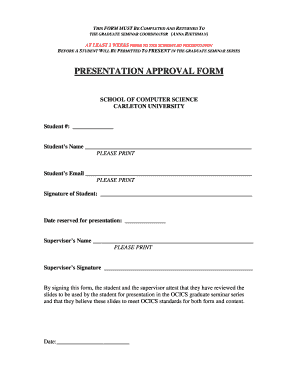
Get Presentation Approval Form - Carleton University - Scs Carleton
How it works
-
Open form follow the instructions
-
Easily sign the form with your finger
-
Send filled & signed form or save
How to fill out the PRESENTATION APPROVAL FORM - Carleton University - Scs Carleton online
Completing the Presentation Approval Form is an essential step for students looking to present in the Graduate Seminar series at Carleton University's School of Computer Science. This guide will provide you with clear, step-by-step instructions on how to fill out the form online efficiently and effectively.
Follow the steps to successfully complete the form.
- Press the ‘Get Form’ button to access the Presentation Approval Form and open it in the editing interface.
- Enter your student number in the designated field. This is a crucial identifier for your application.
- In the 'Student’s Name' field, print your full name as it appears in official records. Accuracy in this section is important.
- Provide your email address in the 'Student’s Email' section. Ensure this is an active email address where you can receive important updates.
- Sign the form in the 'Signature of Student' field. Your signature indicates your commitment to the presentation requirements.
- Select and fill in the date you have reserved for your presentation. Make sure this aligns with the seminar schedule.
- Print and enter your supervisor’s name in the corresponding field to indicate their support for your presentation.
- Obtain your supervisor's signature in the 'Supervisor’s Signature' section. This acknowledgment is crucial for final approval.
- In the section stating that both you and your supervisor have reviewed the slides, enter the date of this review. This affirms that the materials meet the expected standards.
- Once all sections are completed, save your changes, and consider downloading or printing the completed form for your records. You can also share it with your supervisor for their reference.
Complete the Presentation Approval Form online today to ensure you are prepared for your upcoming seminar!
What is PASS? Peer Assisted Study Sessions (PASS) is a learning enhancement program that is attached to historically challenging courses. PASS provides a welcoming and supportive environment where students can work through course content and learn transferable study skills that they can apply to other courses.
Industry-leading security and compliance
US Legal Forms protects your data by complying with industry-specific security standards.
-
In businnes since 199725+ years providing professional legal documents.
-
Accredited businessGuarantees that a business meets BBB accreditation standards in the US and Canada.
-
Secured by BraintreeValidated Level 1 PCI DSS compliant payment gateway that accepts most major credit and debit card brands from across the globe.


