Loading
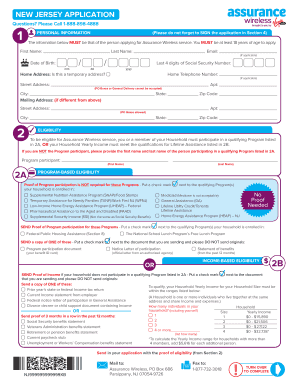
Get Assurance Wireless Application Form Printable
How it works
-
Open form follow the instructions
-
Easily sign the form with your finger
-
Send filled & signed form or save
How to fill out the Assurance Wireless Application Form Printable online
This guide provides you with clear and supportive instructions on how to complete the Assurance Wireless Application Form Printable online. Follow the steps carefully to ensure that your application is filled out accurately and successfully submitted.
Follow the steps to fill out the Assurance Wireless Application Form Printable online:
- Click ‘Get Form’ button to obtain the form and open it in the editor.
- Begin with entering your personal information in Section 1. Fill in your first name, last name, and email address. Ensure that the date of birth is accurately recorded in the mm/dd/yyyy format.
- Provide the last four digits of your Social Security Number as well as your home address. Make sure to specify if this is a temporary address.
- Continue by providing your home telephone number and, if applicable, a separate mailing address, including the city, state, and zip code.
- Move to Section 2 to address eligibility. Indicate if you or a member of your household participates in a qualifying program listed in Section 2A or if your household meets the income requirements in Section 2B.
- If applicable, fill in the details of the program participant. Mark the qualifying program(s) your household is enrolled in and provide any required proof of program participation.
- In Section 2B, if necessary, check the documents you will be sending as proof of household income. Ensure to specify how many individuals are in your household and list your yearly income.
- In Section 3, create a secure account PIN and a secret answer for account security. Follow all rules listed for creating your PIN.
- In Section 4, sign and date the application, ensuring all three statements are checked. Confirm that you have attached any necessary proof of eligibility.
- Review your application for completeness, save changes, and then proceed to download, print, or share the form as needed.
Complete your document online today!
Report your phone lost or stolen. ... After you report the phone lost/stolen, return to this page and enter your 10-digit Assurance Wireless phone number and email address below to redeem a special discount on a replacement phone.
Industry-leading security and compliance
US Legal Forms protects your data by complying with industry-specific security standards.
-
In businnes since 199725+ years providing professional legal documents.
-
Accredited businessGuarantees that a business meets BBB accreditation standards in the US and Canada.
-
Secured by BraintreeValidated Level 1 PCI DSS compliant payment gateway that accepts most major credit and debit card brands from across the globe.


