Loading
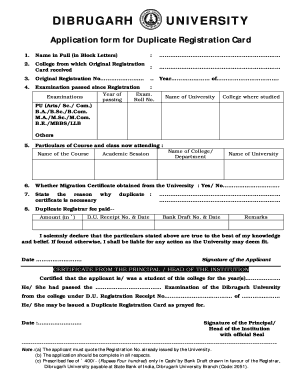
Get Marksheet Pdf
How it works
-
Open form follow the instructions
-
Easily sign the form with your finger
-
Send filled & signed form or save
How to fill out the Marksheet Pdf online
Filling out the Marksheet Pdf online can be a straightforward process if you follow the necessary steps carefully. This guide will provide you with detailed and user-friendly instructions to ensure that you complete the form accurately and efficiently.
Follow the steps to fill out the Marksheet Pdf online
- Click the ‘Get Form’ button to obtain the Marksheet Pdf and open it in your selected online editor.
- Begin filling out the form by entering your full name in the designated field. Ensure that you use block letters for clarity.
- Indicate the name of the college from which you received your original registration card in the appropriate section.
- Fill in your original registration number along with the year of registration. It is crucial to provide accurate details to avoid any issues.
- List the examinations you have passed since registration, including the year of passing, examination roll number, name of the university, and the college where you studied for each qualification.
- Provide particulars of the course and class you are currently attending, including the name of the course, academic session, name of the college or department, and the name of the university.
- Indicate whether you have obtained a migration certificate from the university by selecting ‘Yes’ or ‘No’ in the designated section.
- State the reason why the duplicate registration card is necessary in the relevant field.
- Fill in the details regarding the duplicate registration fee paid, including the amount, D.U. receipt number, and date, if applicable. Also, provide the bank draft number and date if used.
- Review the declaration statement and affirm that all particulars stated are true to the best of your knowledge by signing and dating the form.
- A certificate from the principal or head of the institution must be completed. This includes their signature and official seal certifying your status as a student and your examination details.
- Once all sections are complete, save any changes made to the document. You may then download, print, or share the Marksheet Pdf as needed.
Complete your documents online today to streamline your application process.
The serial number of class 10th and class 12th marksheet is written on the topmost left hand side corner. Hope this helps. What is the importance of class 10th mark sheet?
Industry-leading security and compliance
US Legal Forms protects your data by complying with industry-specific security standards.
-
In businnes since 199725+ years providing professional legal documents.
-
Accredited businessGuarantees that a business meets BBB accreditation standards in the US and Canada.
-
Secured by BraintreeValidated Level 1 PCI DSS compliant payment gateway that accepts most major credit and debit card brands from across the globe.


