Loading
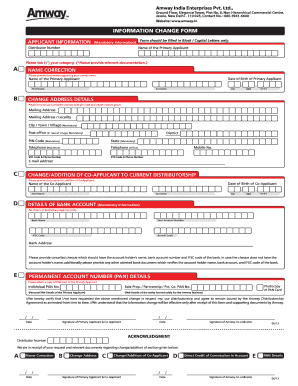
Get Information Change Form - Amway.in
How it works
-
Open form follow the instructions
-
Easily sign the form with your finger
-
Send filled & signed form or save
How to fill out the INFORMATION CHANGE FORM - Amway.in online
This guide provides a comprehensive overview of how to accurately complete the INFORMATION CHANGE FORM for Amway India. By following the outlined steps, users can ensure their changes are submitted effectively and efficiently.
Follow the steps to complete the form successfully.
- Press the ‘Get Form’ button to obtain the form and open it in the designated editor.
- Fill in the applicant information section in block or capital letters. Provide your distributor number and the name of the primary applicant.
- Select your category by ticking the appropriate option. If applicable, provide relevant documentation.
- For name correction, include supporting documents that verify your correct name.
- Enter the date of birth of the primary applicant in the specified format (DD/MM/YYYY). Fill in the first name and surname of the primary applicant.
- To change the address details, provide your complete mailing address along with the pin code. Attach proof of address when required.
- Complete the sections for telephone numbers, including residential and office numbers with corresponding STD codes, and provide your mobile number and email address.
- If you are adding a co-applicant, fill in their date of birth and name, including first name and surname.
- Provide the mandatory details of the primary applicant's bank account, including bank name, account number, IFSC code, branch code, and bank address. Attach a canceled cheque that includes the account holder's name.
- Attach a copy of the primary applicant's PAN card and fill in the individual PAN number and details for any business entity formed for Amway.
- Verify your request for changes by signing and dating the declaration section. Ensure that both the primary applicant and co-applicant sign.
- Once all sections are filled, review the form for accuracy, then save changes, and proceed to download, print, or share the completed form as necessary.
Complete your INFORMATION CHANGE FORM online today to ensure your details are updated!
An IBO who wishes to transfer to a different Sponsor with all or part of his/her personally sponsored and downline of those sponsored, must submit a written request to Amway accompanied by the written consent from all downline IBOs, who wish to transfer, down to the first IBO who is qualified at the Platinum or above ...
Industry-leading security and compliance
US Legal Forms protects your data by complying with industry-specific security standards.
-
In businnes since 199725+ years providing professional legal documents.
-
Accredited businessGuarantees that a business meets BBB accreditation standards in the US and Canada.
-
Secured by BraintreeValidated Level 1 PCI DSS compliant payment gateway that accepts most major credit and debit card brands from across the globe.


