Loading
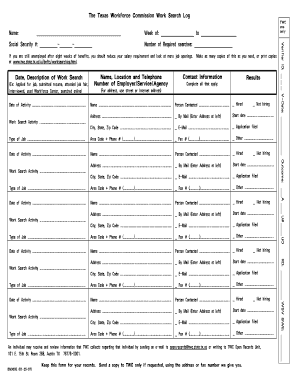
Get Work Search Log
How it works
-
Open form follow the instructions
-
Easily sign the form with your finger
-
Send filled & signed form or save
How to fill out the Work Search Log online
The Work Search Log is an essential tool for documenting your job search activities and ensuring compliance with unemployment benefit requirements. This guide provides clear, step-by-step instructions to help you accurately complete the form online.
Follow the steps to fill out the Work Search Log effectively.
- Press the ‘Get Form’ button to access the Work Search Log and open it in the online editor.
- Enter the week of your job search by filling in the start and end dates in the designated fields.
- Indicate the total number of job searches required during this period in the provided space.
- For each job search, fill out the 'Date of Activity' field with the specific date on which you pursued a job opportunity.
- In the 'Work Search Activity' section, briefly describe the nature of each job search, including actions taken such as applications submitted or interviews attended.
- Complete the 'Name, Location and Telephone Number of Employer/Service/Agency' by providing the necessary contact details for each employer or agency.
- Record the results of your job search in the 'Results' section by checking the appropriate responses. Indicate if you were hired, if not hiring, or if you filed an application, among other options.
- Continue to fill out the information for multiple job searches as required, using additional space as needed.
- Once you have completed all sections, review your entries for accuracy and ensure that all mandatory fields are filled.
- Save your changes, and ensure you download or print the completed Work Search Log for your records, sharing it with TWC only if requested.
Start filling out your Work Search Log online today to stay on track with your job search!
Claimants are required to make at least three searches for work each week while drawing unemployment insurance.
Industry-leading security and compliance
US Legal Forms protects your data by complying with industry-specific security standards.
-
In businnes since 199725+ years providing professional legal documents.
-
Accredited businessGuarantees that a business meets BBB accreditation standards in the US and Canada.
-
Secured by BraintreeValidated Level 1 PCI DSS compliant payment gateway that accepts most major credit and debit card brands from across the globe.


