Loading
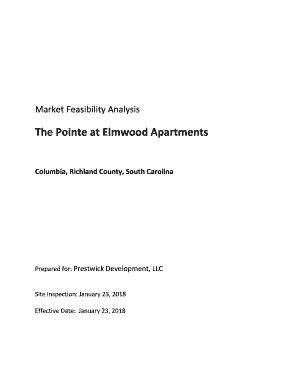
Get Pointe At Elmwood Application
How it works
-
Open form follow the instructions
-
Easily sign the form with your finger
-
Send filled & signed form or save
How to fill out the Pointe At Elmwood Application online
Filling out the Pointe At Elmwood Application online can be streamlined and manageable when you follow the proper steps. This guide provides a clear overview of each section of the application form, ensuring that you have all the necessary information at your fingertips.
Follow the steps to successfully complete your application.
- Use the ‘Get Form’ button to obtain the Pointe At Elmwood Application form and open it in your preferred editing tool.
- Begin with the personal information section. Enter your full name, date of birth, and contact information accurately. Ensure all details match your identification documents.
- Complete the housing history section, detailing your previous addresses over the last five years, including names of landlords and contact information if applicable.
- In the employment section, provide your current employer's name, your job title, and your income details. If you have multiple sources of income, list them accordingly.
- Fill out the financial information section, which will require you to detail your monthly income, expenses, and any assets you may have. This gives insight into your financial situation.
- In the rental preferences section, indicate your preferences regarding unit size and type, as well as any amenities you consider important.
- Review all sections of the application for accuracy, ensuring you have not missed any information or made any typographical errors.
- Once you are satisfied with your application, save any changes. You may then choose to download, print, or share the completed application as needed.
Complete your application online today and take a step closer to your new home at Pointe At Elmwood.
Industry-leading security and compliance
US Legal Forms protects your data by complying with industry-specific security standards.
-
In businnes since 199725+ years providing professional legal documents.
-
Accredited businessGuarantees that a business meets BBB accreditation standards in the US and Canada.
-
Secured by BraintreeValidated Level 1 PCI DSS compliant payment gateway that accepts most major credit and debit card brands from across the globe.


