Loading
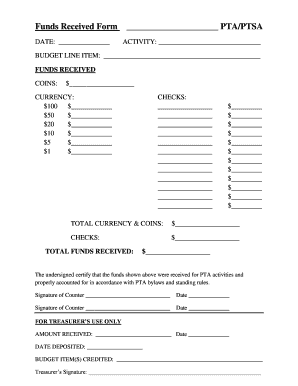
Get Pta Treasurer Forms
How it works
-
Open form follow the instructions
-
Easily sign the form with your finger
-
Send filled & signed form or save
How to fill out the Pta Treasurer Forms online
Filling out the Pta Treasurer Forms online is a straightforward process that requires attention to detail. This guide will walk you through each section of the form to ensure you complete it accurately and efficiently.
Follow the steps to successfully complete the Pta Treasurer Forms online.
- Click the ‘Get Form’ button to access the Pta Treasurer Forms. This action will allow you to obtain the form and open it in an editable format.
- Begin by entering the date in the designated field. This date should reflect when the funds were received, ensuring accurate record-keeping.
- In the space provided for PTA/PTSA, write the full name of your Parent-Teacher Association or Parent-Teacher-Student Association to clearly denote where the funds are being documented.
- For the activity section, specify the purpose of the funds received. This could be related to a specific event, fundraising initiative, or other PTA activities.
- Next, fill out the budget line item section. Include the relevant budget category for the funds received to maintain organized financial records.
- In the funds received section, enter the amount of coins received in the provided boxes, ensuring to break down denominations accurately.
- Continue by recording the check amounts in the specified lines for each check received. Make sure to list each payment separately for clarity.
- Calculate the total of all coins and currency, entering the sum in the total currency & coins field. Repeat this for the checks received to denote the total amount from checks.
- Finally, combine the total currency, coins, and checks to represent the total funds received. Enter this amount in the designated field at the bottom of the form.
- Those responsible for counting the funds should sign in the undersigned section alongside the date of signing. This validation ensures accountability.
- For the treasurer’s use only section, record the amount received and the date, as well as budget items credited. The treasurer should then provide their signature.
- After completing the entire form, save your changes. You may also download, print, or share the document as needed to fulfill PTA requirements.
Complete your Pta Treasurer Forms online today for a smooth record-keeping experience.
The Treasurer is responsible for handling the money raised at events, making approved payments and making arrangements for counting of money at events. At each event, two people, the Treasurer and another Committee member should take charge of monies received and count the proceeds before they leave the event venue.
Industry-leading security and compliance
US Legal Forms protects your data by complying with industry-specific security standards.
-
In businnes since 199725+ years providing professional legal documents.
-
Accredited businessGuarantees that a business meets BBB accreditation standards in the US and Canada.
-
Secured by BraintreeValidated Level 1 PCI DSS compliant payment gateway that accepts most major credit and debit card brands from across the globe.


