Loading
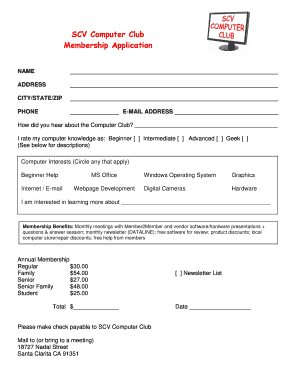
Get The Membership Application - Scv Computer Club
How it works
-
Open form follow the instructions
-
Easily sign the form with your finger
-
Send filled & signed form or save
How to fill out the Membership Application - SCV Computer Club online
This guide offers a clear and supportive approach to completing the Membership Application for the SCV Computer Club online. By following these steps, users can efficiently fill out the necessary information and become a valued member of the community.
Follow the steps to complete your membership application online.
- Press the ‘Get Form’ button to access the Membership Application and open it in your preferred web browser.
- Begin by entering your name in the designated field. Ensure you provide your full legal name for identification purposes.
- Next, fill in your address, including the street address, city, state, and ZIP code. Accuracy is important to ensure you receive all club communications.
- Provide your phone number and email address. This information is crucial for the club to contact you regarding meetings and updates.
- Indicate how you heard about the SCV Computer Club in the provided field. This assists the club in understanding its outreach efforts.
- Rate your computer knowledge by selecting one of the options: Beginner, Intermediate, Advanced, or Geek. This helps the club tailor its resources and support to your level.
- Circle any computer interests that apply to you, such as beginner help, internet/email, MS Office, and more. This information clarifies your areas of interest within the club.
- In the following field, express any specific topics you are interested in learning more about. This input will help the club cater its offerings to your needs.
- Select your annual membership option from the listed categories: Regular, Family, Senior, Senior Family, or Student. The associated fees will be indicated.
- Calculate the total amount for your selected membership and write it in the designated space.
- Indicate your preference for receiving the newsletter by checking the appropriate box.
- Finally, note the date of your application submission in the provided field. Once all sections are complete, review your information for accuracy.
- Once satisfied with your completed application, save your changes. You can also choose to download, print, or share the form as needed.
Get started by completing your Membership Application online today!
The Computer Club is an educational and fun group. The club explores both computer architecture and new application software. We try to help anyone with his or her computer problems.
Industry-leading security and compliance
US Legal Forms protects your data by complying with industry-specific security standards.
-
In businnes since 199725+ years providing professional legal documents.
-
Accredited businessGuarantees that a business meets BBB accreditation standards in the US and Canada.
-
Secured by BraintreeValidated Level 1 PCI DSS compliant payment gateway that accepts most major credit and debit card brands from across the globe.


