Loading
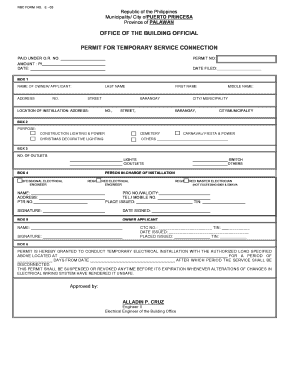
Get Form No 9
How it works
-
Open form follow the instructions
-
Easily sign the form with your finger
-
Send filled & signed form or save
How to fill out the Form No 9 online
Filling out Form No 9 online can be a straightforward process with the right guidance. This comprehensive guide will walk you through each section of the form, ensuring you can complete it accurately and efficiently.
Follow the steps to successfully complete Form No 9 online.
- Click ‘Get Form’ button to obtain the form and open it in the editor to begin your process.
- In the first section, labeled 'Box 1', enter the name of the owner or applicant. This requires you to provide the last name, first name, and middle name. Make sure to include the complete address, including street name and barangay, city or municipality.
- Next, in the 'Box 2' section, select the purpose of your application. Choose from options such as construction lighting and power, cemetery, Christmas decorative lighting, carnival/fiesta and power, or others.
- Then, move to 'Box 3' where you will need to input the number of outlets, lights, and circuits/outlets that will be part of the installation.
- In 'Box 4', provide details about the person in charge of the installation. You must select either a professional electrical engineer, registered electrical engineer, or registered master electrician. Include their name, contact number, and validate their details by inputting their PRC number and place issued.
- For 'Box 5', enter the owner's name and TIN (Tax Identification Number). You will also need to input the CTC number (Community Tax Certificate) along with the issuance date and place.
- Finally, review all the information you have entered. If everything is correct, you can save your changes, download the form, print it, or share it as needed.
Complete your Form No 9 online today to ensure a smooth application process.
Resolution Open Payroll, Period End, State eFiling and Reporting. Select CA from the state lookup. Highlight either CA DE-9 or CA DE-9C Report. In the Reporting section, verify the Year and Quarter are correct. Click Accept. Follow the prompts in the eFiling wizard to either print or eFile form.
Industry-leading security and compliance
US Legal Forms protects your data by complying with industry-specific security standards.
-
In businnes since 199725+ years providing professional legal documents.
-
Accredited businessGuarantees that a business meets BBB accreditation standards in the US and Canada.
-
Secured by BraintreeValidated Level 1 PCI DSS compliant payment gateway that accepts most major credit and debit card brands from across the globe.


