Loading
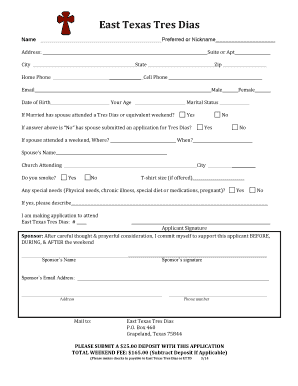
Get Candidate Application In Adobe Reader (.pdf) - East Texas Tres Dias
How it works
-
Open form follow the instructions
-
Easily sign the form with your finger
-
Send filled & signed form or save
How to fill out the Candidate Application In Adobe Reader (.pdf) - East Texas Tres Dias online
Filling out the Candidate Application for East Texas Tres Dias in Adobe Reader is a straightforward process. This guide provides clear, step-by-step instructions to help you complete the form accurately and efficiently.
Follow the steps to successfully fill out the application.
- Press the ‘Get Form’ button to acquire the application form and open it in your Adobe Reader.
- Fill in your personal information in the designated fields. Start with your full name and any preferred or nickname in the appropriate section.
- Complete your address details, including suite or apartment number, city, state, and zip code. Ensure that all formatting is correct for accurate mail delivery.
- Provide your home and cell phone numbers. Make sure these numbers are reachable for any correspondence.
- Enter your email address. This will be used for communication regarding your application.
- Indicate your gender using the provided options. You can choose to leave this section blank if preferred.
- Enter your date of birth and age to confirm eligibility.
- Specify your marital status and whether your spouse has attended a Tres Dias or equivalent weekend.
- If applicable, provide details of your spouse's attendance including the location and date.
- Fill in your church affiliation and its city to provide background on your community involvement.
- Answer the question about smoking habits, and select the appropriate T-shirt size if offered.
- If you have any special needs, provide descriptions in the designated field for accommodations.
- Confirm your application to attend East Texas Tres Dias by entering the weekend number.
- Sign the application before submission. This confirms that all information provided is accurate.
- Fill in the sponsor section with the sponsor’s commitment to support you, including their name, signature, and email address.
- Complete the submission instructions by adding your mailing address. Include a $25 deposit with the application, ensuring checks are payable to East Texas Tres Dias.
- Finally, save the changes to your application, download the completed form, print a copy for your records, or share it as needed.
Take the next step in your journey and complete your application online today.
Industry-leading security and compliance
US Legal Forms protects your data by complying with industry-specific security standards.
-
In businnes since 199725+ years providing professional legal documents.
-
Accredited businessGuarantees that a business meets BBB accreditation standards in the US and Canada.
-
Secured by BraintreeValidated Level 1 PCI DSS compliant payment gateway that accepts most major credit and debit card brands from across the globe.


