Loading
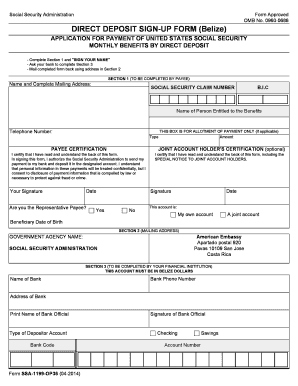
Get Social Security Forms
This website is not affiliated with any governmental entity
How it works
-
Open form follow the instructions
-
Easily sign the form with your finger
-
Send filled & signed form or save
How to fill out the Social Security Forms online
Filling out your Social Security forms online can streamline the process of applying for payment and ensure that your benefits are deposited directly into your bank account. This guide provides step-by-step instructions to help you complete the Direct Deposit Sign-Up Form accurately and efficiently.
Follow the steps to complete the Direct Deposit Sign-Up Form.
- Click ‘Get Form’ button to obtain the form and access it in your editing space.
- In Section 1, provide your name and complete mailing address. Enter your Social Security claim number, B.I.C., and the name of the person entitled to the benefits. Indicate your telephone number and type (e.g., individual, organization).
- In the Payee Certification section, confirm that you have read and understood the back of the form. By signing, you authorize the Social Security Administration to deposit your payments into the designated bank account. Remember to include the date of your signature.
- Indicate if you are the Representative Payee by selecting 'Yes' or 'No'.
- If applicable, fill out the allotment of payment section with any specific amount you wish to allocate.
- Complete the Joint Account Holder's Certification if you have a joint account. Ensure that both you and the joint account holder sign and date this section.
- In Section 2, gather the mailing address for the Social Security Administration, ensuring it is correctly filled out.
- Move to Section 3 to be completed by your financial institution. Provide the bank's name, phone number, and address. The bank official will need to input the type of depositor account and bank code.
- Ensure that the bank official signs the form, confirming the details given about your bank account.
- Once you have completed the form, save your changes, and download or print the form as needed for your records.
- Mail the completed form to the specified address in Section 2.
Start filling out your Social Security forms online today!
Form SSA 11-BK, Request to Be Selected as Payee, is a form completed and returned to the Social Security Administration. The purpose of this form is to another person be named as payee other than the payee. This form is used when the original payee is unable to manage their own finances.
Industry-leading security and compliance
US Legal Forms protects your data by complying with industry-specific security standards.
-
In businnes since 199725+ years providing professional legal documents.
-
Accredited businessGuarantees that a business meets BBB accreditation standards in the US and Canada.
-
Secured by BraintreeValidated Level 1 PCI DSS compliant payment gateway that accepts most major credit and debit card brands from across the globe.


