Loading
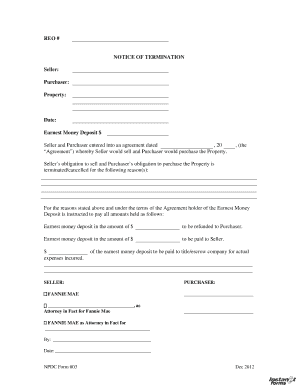
Get Notice Of Termination Form - Northstarmls
How it works
-
Open form follow the instructions
-
Easily sign the form with your finger
-
Send filled & signed form or save
How to fill out the Notice Of Termination Form - NorthstarMLS online
Navigating the Notice Of Termination Form - NorthstarMLS can be straightforward with proper guidance. This guide offers step-by-step instructions to help you complete the form online with ease.
Follow the steps to fill out the Notice Of Termination Form effectively.
- Click ‘Get Form’ button to access the Notice Of Termination Form online and open it in the editor.
- Identify the 'Seller' field. Enter the name of the person or entity selling the property.
- Next, locate the 'Purchaser' field. Input the name of the person or entity purchasing the property.
- In the 'Property' section, specify the address or details of the property involved in the transaction.
- Fill in the 'Date' field with the current date or the date relevant to the termination.
- Enter the amount of the Earnest Money Deposit in the designated field.
- Complete the section that outlines the date of the agreement between Seller and Purchaser. This includes the day, month, and year the agreement was made.
- Specify the reason(s) for the termination of the Seller’s obligation to sell and the Purchaser’s obligation to purchase the property.
- In the section regarding earnest money deposit distribution, fill out the amounts to be refunded to the Purchaser, paid to the Seller, and allocated to the title/escrow company.
- Both Seller and Purchaser should sign in their respective fields and include the date of signature.
- Once all sections are filled out, ensure to save your changes. You can then download, print, or share the completed form as needed.
Complete your documents online with confidence!
Fees License TypeInitial FeeRenewal FeeReal Estate Broker$180$120Real Estate Closing Agent$115$80Real Estate Company$180$120Real Estate Salesperson$100$602 more rows
Industry-leading security and compliance
US Legal Forms protects your data by complying with industry-specific security standards.
-
In businnes since 199725+ years providing professional legal documents.
-
Accredited businessGuarantees that a business meets BBB accreditation standards in the US and Canada.
-
Secured by BraintreeValidated Level 1 PCI DSS compliant payment gateway that accepts most major credit and debit card brands from across the globe.


