Loading
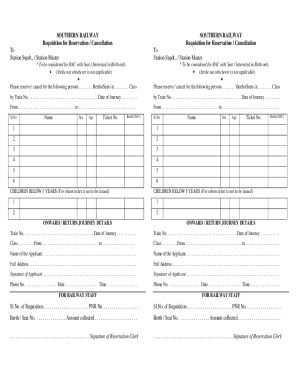
Get Railway Reservation Form In Excel
How it works
-
Open form follow the instructions
-
Easily sign the form with your finger
-
Send filled & signed form or save
How to fill out the Railway Reservation Form In Excel online
Filling out the Railway Reservation Form in Excel online is an important step for users looking to secure train tickets efficiently. This guide provides comprehensive instructions on how to navigate and complete each section of the form with ease, ensuring your reservation process is streamlined.
Follow the steps to successfully complete your Railway Reservation Form in Excel.
- Press the ‘Get Form’ button to access the Railway Reservation Form and open it within your online editor.
- Enter your personal details in the designated fields. This includes your name, age, and gender. Make sure to provide accurate information as it is essential for ticket issuance.
- Fill in the travel details such as the date of travel, departure station, and destination station. Ensuring these details are correct will prevent any issues with your reservation.
- Indicate whether you require a return ticket by selecting the appropriate option if available. This is important for round trips and planning your journey.
- Specify the class of travel (such as first class, second class, sleeper class) you prefer. This section helps determine available seating options.
- If applicable, include any concessions you wish to claim, such as for senior citizens or disabled individuals. The form may have specific boxes dedicated to this purpose.
- Review all the details you have entered to ensure accuracy. Correct any mistakes before proceeding.
- Once all sections are complete and verified, you can save your changes, download the form, print it, or share it with the necessary parties.
Start filling out your Railway Reservation Form online for a hassle-free ticket booking experience.
Related links form
What time online booking starts on IRCTC? ing to IRCTC, the train tickets can easily be booked online from 8:20 AM to 11:45 PM on all days.
Industry-leading security and compliance
US Legal Forms protects your data by complying with industry-specific security standards.
-
In businnes since 199725+ years providing professional legal documents.
-
Accredited businessGuarantees that a business meets BBB accreditation standards in the US and Canada.
-
Secured by BraintreeValidated Level 1 PCI DSS compliant payment gateway that accepts most major credit and debit card brands from across the globe.


