Loading
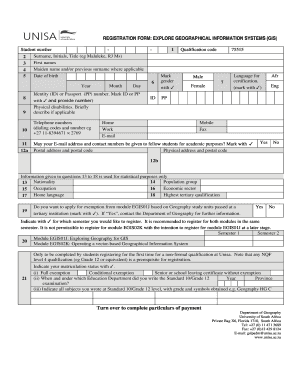
Get Unisa Gis Form
How it works
-
Open form follow the instructions
-
Easily sign the form with your finger
-
Send filled & signed form or save
How to fill out the Unisa Gis Form online
Filling out the Unisa Gis Form online is a crucial step for prospective students wishing to explore geographical information systems. This guide provides comprehensive instructions to ensure a smooth registration process.
Follow the steps to successfully complete the form.
- Press the ‘Get Form’ button to acquire the Unisa Gis Form and access it in your preferred digital editing tool.
- Begin by entering your student number in the designated field on the form.
- Provide your surname, initials, and title. For example: Maluleke, RJ, Ms.
- Input your first names as they appear on your identification documents.
- If applicable, fill in your maiden name or any previous surname.
- Enter your date of birth by selecting the year, month, and day from the respective fields.
- Choose your identification type by marking either ID or passport with a checkmark and inputting the corresponding number.
- Mark your gender by checking the relevant option.
- Indicate your qualification code, in this case, it is 75515.
- Fill in your email address and various telephone numbers, ensuring you include the dialing code.
- You can choose whether to allow your email address and contact numbers to be shared with fellow students for academic purposes.
- Provide your postal address and postal code, followed by your physical address, including its postal code.
- Answer the nationality question and provide your economic sector and occupation.
- Mark your population group and highest tertiary qualification for statistical purposes only.
- Indicate your home language by marking the appropriate option.
- If you want to apply for an exemption for the module EGIS01J, select 'Yes' or 'No'.
- Select the semester you wish to register for and indicate your matriculation status.
- Complete the particulars of payment section, specifying your payment method and entering the required details.
- Review all entered information for accuracy before final submission.
- Make sure to save your changes, and you can then download, print, or share the form as needed.
Complete your registration process online today and take the first step towards your studies in geographical information systems.
Semester 1 applications for selected undergraduate qualifications will open from 01 September to 13 October 2023. first-time Unisa applicants. Unisa students changing to a new qualification and/or specialisation.
Industry-leading security and compliance
US Legal Forms protects your data by complying with industry-specific security standards.
-
In businnes since 199725+ years providing professional legal documents.
-
Accredited businessGuarantees that a business meets BBB accreditation standards in the US and Canada.
-
Secured by BraintreeValidated Level 1 PCI DSS compliant payment gateway that accepts most major credit and debit card brands from across the globe.


