Loading
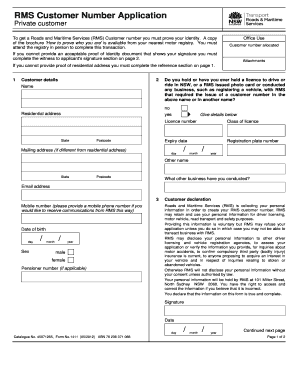
Get Rms Customer Number
How it works
-
Open form follow the instructions
-
Easily sign the form with your finger
-
Send filled & signed form or save
How to fill out the Rms Customer Number online
Filling out the Rms Customer Number application form online is an essential step for users seeking to obtain their RMS customer number. This guide provides clear, step-by-step instructions to help you complete the form accurately and efficiently.
Follow the steps to successfully complete the Rms Customer Number application.
- Press the ‘Get Form’ button to access the Rms Customer Number application form and open it in the editor.
- Provide your personal details, including your full name, residential address, and any other names you may have used. Make sure to fill in the state and postcode.
- Indicate whether you have ever held a driver’s licence or RMS-issued photo card by selecting 'yes' or 'no'. If you choose 'yes', provide the relevant licence number, class of licence, and expiry date.
- Complete your date of birth by filling in the day, month, and year. Select your sex from the options provided.
- If applicable, enter your pensioner number in the designated field.
- In the customer declaration section, acknowledge that you understand RMS is collecting your personal information to create your customer number and that you must provide true and complete information.
- Sign and date the application at the bottom of the form, ensuring that your signature corresponds with the identification you provide.
- If you cannot provide proof of residential address, complete the reference section, listing a credible witness who has known you for at least 12 months.
- After filling out the necessary fields, review the entire form for accuracy and completeness.
- Once satisfied, you can save changes, download, print, or share the completed form as needed.
Start filling out your Rms Customer Number application online today!
RMS, headquartered in Bethlehem, Pennsylvania is a leading global supplier of Business Process Outsourcing (BPO) and Recovery Services. Services ranging from traditional collections through legal litigation and bankruptcy services. Address: 240 Emery Street.
Industry-leading security and compliance
US Legal Forms protects your data by complying with industry-specific security standards.
-
In businnes since 199725+ years providing professional legal documents.
-
Accredited businessGuarantees that a business meets BBB accreditation standards in the US and Canada.
-
Secured by BraintreeValidated Level 1 PCI DSS compliant payment gateway that accepts most major credit and debit card brands from across the globe.


