Loading
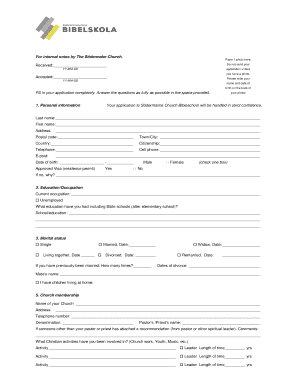
Get For Internal Notes By The S Dermalm Church. Received: Accepted ... - Sodermalmskyrkansbibelskola
How it works
-
Open form follow the instructions
-
Easily sign the form with your finger
-
Send filled & signed form or save
How to fill out the For Internal Notes By The S Dermalm Church online
This guide offers a clear, step-by-step walkthrough for completing the For Internal Notes By The S Dermalm Church. This form is vital for anyone applying to the Södermalmskyrkans Bibelskola. Follow these instructions to ensure your application is filled out correctly and efficiently.
Follow the steps to successfully complete your application form.
- Click the ‘Get Form’ button to access the application form and open it in your preferred editor.
- Begin filling out the 'Received' section by noting the date in YY-MM-DD format and attaching a passport-sized photo. Remember to write your name and date of birth on the back of your photo.
- Move on to the 'Personal Information' section. Provide your last name, first name, address, postal code, town/city, country, citizenship, telephone number, cell phone number, email address, and date of birth. Ensure all fields are filled completely.
- Indicate your residency status by checking 'Yes' or 'No' for having an approved visa (residence permit). If you answer 'No,' provide an explanation in the space provided.
- In the 'Education/Occupation' section, note your current occupation and any educational background, including Bible schools, post-elementary education.
- Specify your marital status by checking the appropriate box and providing any additional information regarding previous marriages or children, if applicable.
- Fill in the 'Church Membership' section with the name of your church, its address, telephone number, denomination, and your pastor's or priest's name. If you have additional recommendations, comment accordingly.
- Detail your Christian experience by indicating if you were raised in a Christian home, when you became saved, your baptism in the Holy Spirit, and any additional comments.
- Express your view of the Bible by selecting an option and, if needed, providing a description of your personal view.
- Answer questions about your involvement in church activities and cell groups, including providing your cell group leader's name.
- Describe your financial situation, including how you will sustain yourself in Sweden and how you plan to pay the tuition fee.
- In the final section, share your reasons for wanting to attend the Södermalm Church Bibleschool and describe your future aspirations.
- Sign the document, confirming that all information provided is accurate. Include the place and date of signing.
- Review the completed form for accuracy. You can then save your changes, download, print, or share the form as required.
Complete your application form online today and take the first step toward your journey at the Södermalm Church Bibleschool.
Click the Admin icon ( ) in the sidebar, then select Manage > Ticket Fields. Hover over the field you want to edit, then click the field options icon ( ) and select Edit. Update the options as needed.
Industry-leading security and compliance
US Legal Forms protects your data by complying with industry-specific security standards.
-
In businnes since 199725+ years providing professional legal documents.
-
Accredited businessGuarantees that a business meets BBB accreditation standards in the US and Canada.
-
Secured by BraintreeValidated Level 1 PCI DSS compliant payment gateway that accepts most major credit and debit card brands from across the globe.


