Loading
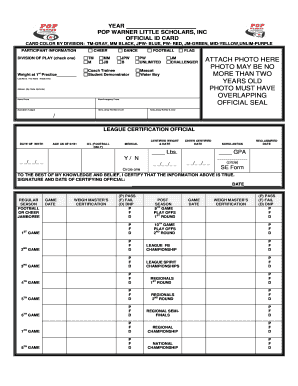
Get Id Card Form - Pop Warner
How it works
-
Open form follow the instructions
-
Easily sign the form with your finger
-
Send filled & signed form or save
How to fill out the ID Card Form - Pop Warner online
Filling out the ID Card Form for Pop Warner is essential for participants in order to be officially recognized within the league. This guide will provide step-by-step instructions to help you complete the form accurately and effectively.
Follow the steps to complete the ID Card Form with ease.
- Click ‘Get Form’ button to obtain the form and open it for completion.
- Select the division of play by checking one box: Cheer, Football, or Dance. Make sure to specify the relevant category from the options available.
- Fill in the weight at the first practice field to ensure participant classification is appropriate.
- Enter the participant’s full name by filling in their last name, first name, and middle initial in the designated fields.
- Provide the full address, including the city, state, and zip code, to ensure accurate identification.
- Include contact information by entering the home phone and work/emergency phone numbers.
- State the association or league the participant is affiliated with. This helps in verifying the character of the participant's engagement.
- Record the home and away jersey numbers along with their respective colors. This information is critical for team identification.
- Attach a recent photo of the participant in the designated area. Ensure the photo is no more than two years old and obtain an official seal to validate the attachment.
- Fill in the date of birth field to determine the eligibility of the participant based on age.
- Indicate the age of the participant as of July 31, as this is critical for classification purposes.
- For football-only participants, complete the certified weight and date fields to ensure correct monitoring of physical requirements.
- Check off the medical and scholastic certifications as applicable, ensuring GPA and any required medical data are entered.
- Certify the information provided by signing and dating the certifying official’s section at the end of the form.
- Once all fields are completed, save changes to the form. You may then download, print, or share the document as needed for submission.
Complete your ID Card Form online today to ensure your participation in Pop Warner activities.
The Pop Warner rules state that shields can be used but must be clear. They can not be tinted in any way.
Industry-leading security and compliance
US Legal Forms protects your data by complying with industry-specific security standards.
-
In businnes since 199725+ years providing professional legal documents.
-
Accredited businessGuarantees that a business meets BBB accreditation standards in the US and Canada.
-
Secured by BraintreeValidated Level 1 PCI DSS compliant payment gateway that accepts most major credit and debit card brands from across the globe.


